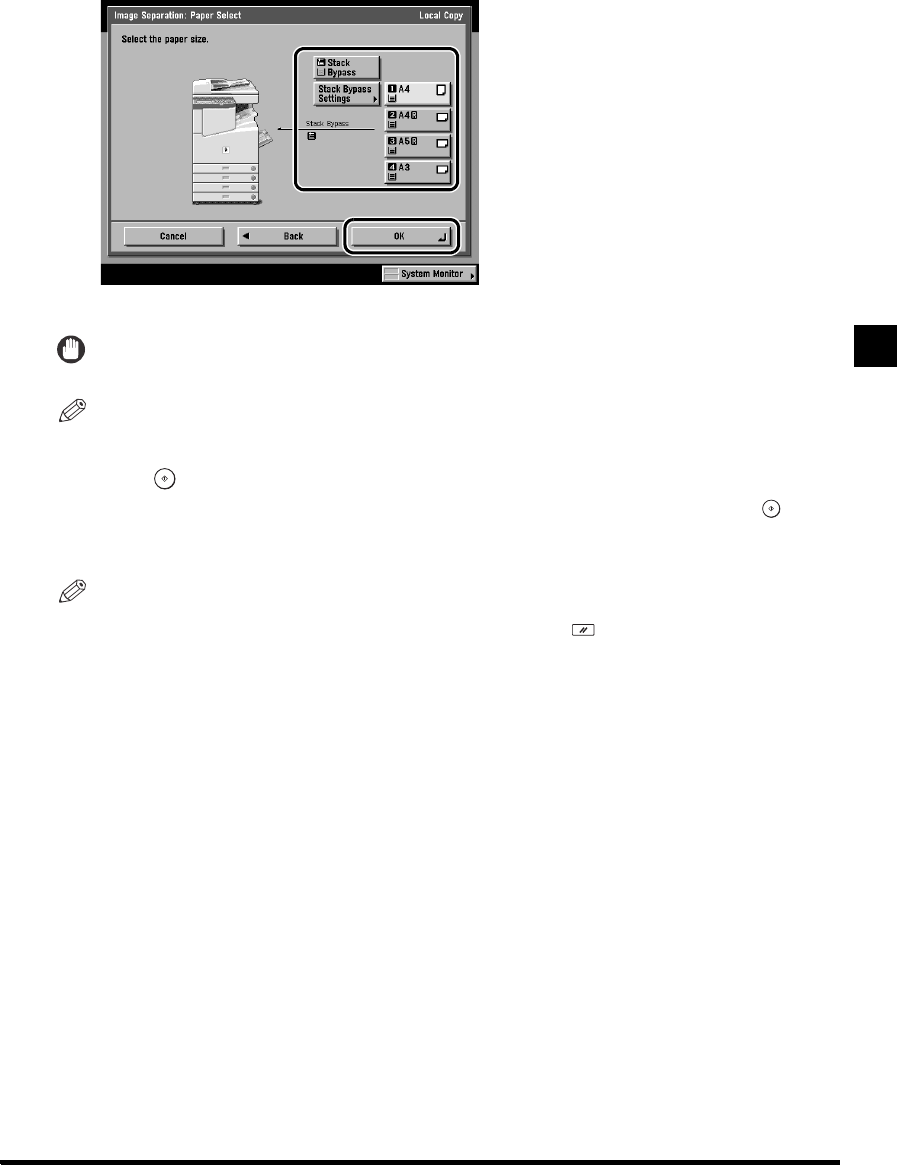
Additional Copy Functions
2
2-49
Dividing an Original Into Equal Sections and Enlarging Each Section on a Separate Copy Sheet (Image
Separation)
3 Select the paper size, and press [OK]
➔
[Done] in this order.
The specified mode is set, and the display returns to the Basic Features screen.
IMPORTANT
• You cannot select Automatic Paper Selection in the Image Separation mode.
NOTE
• The machine automatically selects the copy ratio depending on the selected paper size.
4 Press .
When there are multiple originals, follow the instructions that appear on the display and press
once for each original. When scanning is completed, press [Done].
Copying starts.
NOTE
• To cancel this setting, press [Special Features]
➔
[Image Separation]
➔
[Cancel] in this order.
• To cancel all settings and return the machine to the Standard mode, press .


















