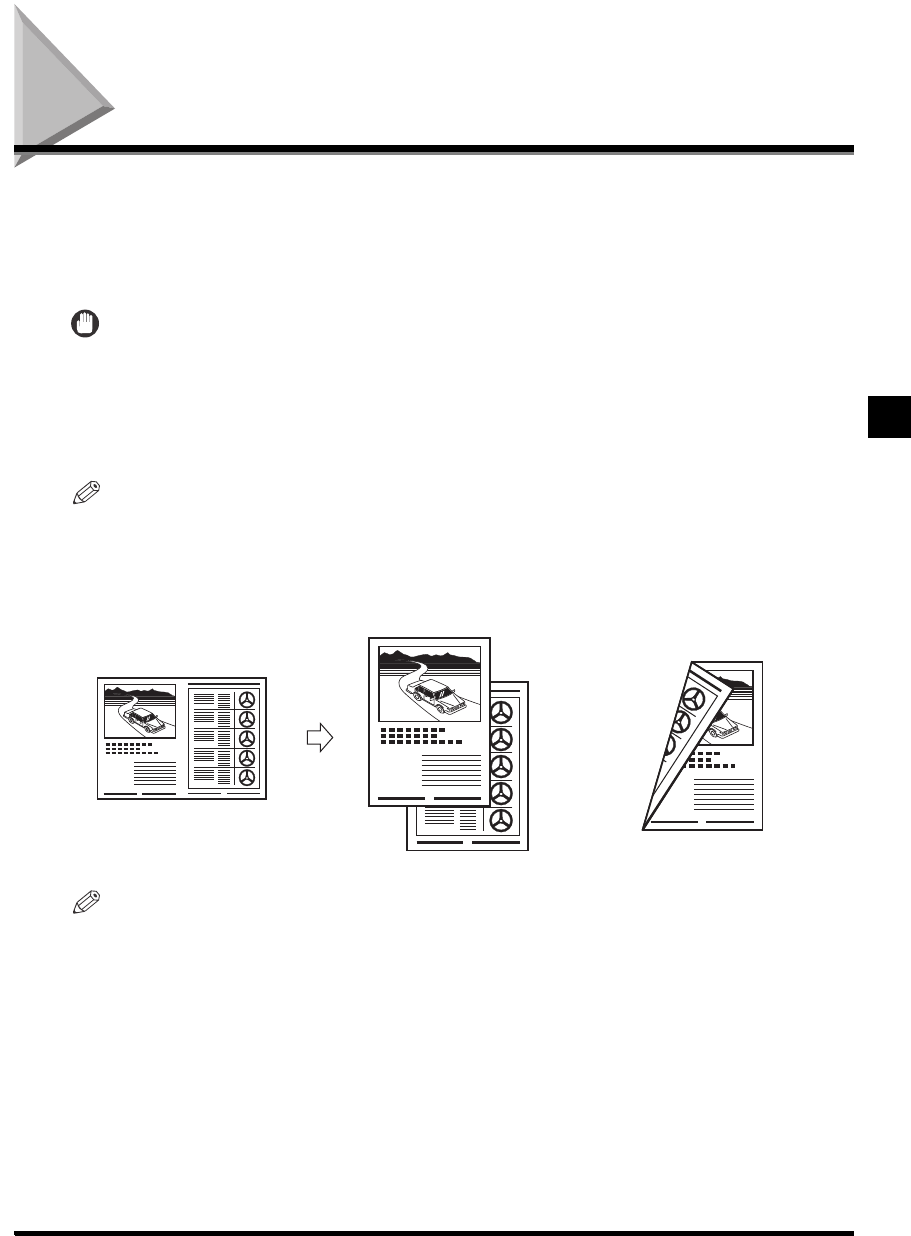
2-45
Dividing an Original Into Equal Sections and Enlarging Each Section on a Separate Copy Sheet (Image
Separation)
Additional Copy Functions
2
Dividing an Original Into Equal Sections and
Enlarging Each Section on a Separate Copy
Sheet (Image Separation)
This mode automatically divides an original into equal sections, and copies each section in an
enlarged form on a separate sheet.
The following two Image Separation features are available: 1 to 2 (1-sided and 2-sided copies),
and 1 to 4 (1-sided and 2-sided copies).
IMPORTANT
• When the machine is operating in the Image Separation mode, you cannot use the Entire Image, Saddle Stitch,
Two-Sided, Two-Page Separation, Cover/Sheet Insertion, Image Combination, Shift (No. Key Entry), Booklet,
Transparency Interleaving, Different Size Originals, Frame Erase, Image Repeat, and Form Composition modes.
• If you use the Remote Copying or Cascade Copying mode while the machine is operating in Image Separation
mode, you cannot set a pattern for the last page of the original.
• Originals copied using the Image Separation mode must all be the same size. You cannot use the Different Size
Originals mode in combination with the Image Separation mode.
• Place the original on the platen glass. You cannot copy an original in the Image Separation mode from the feeder.
NOTE
• The enlargement ratio is automatically set to match the designated paper size.
■
1 To 2
Divides a one-sided original into two equal sections, and outputs the sections in an enlarged form as
two, 1-sided copies or one, 2-sided copy.
NOTE
• You can place A4-size originals horizontally or vertically when using this feature. When placed vertically, each
page is divided into upper and lower sections.
2
1
1
1
2
or
Original Copies


















