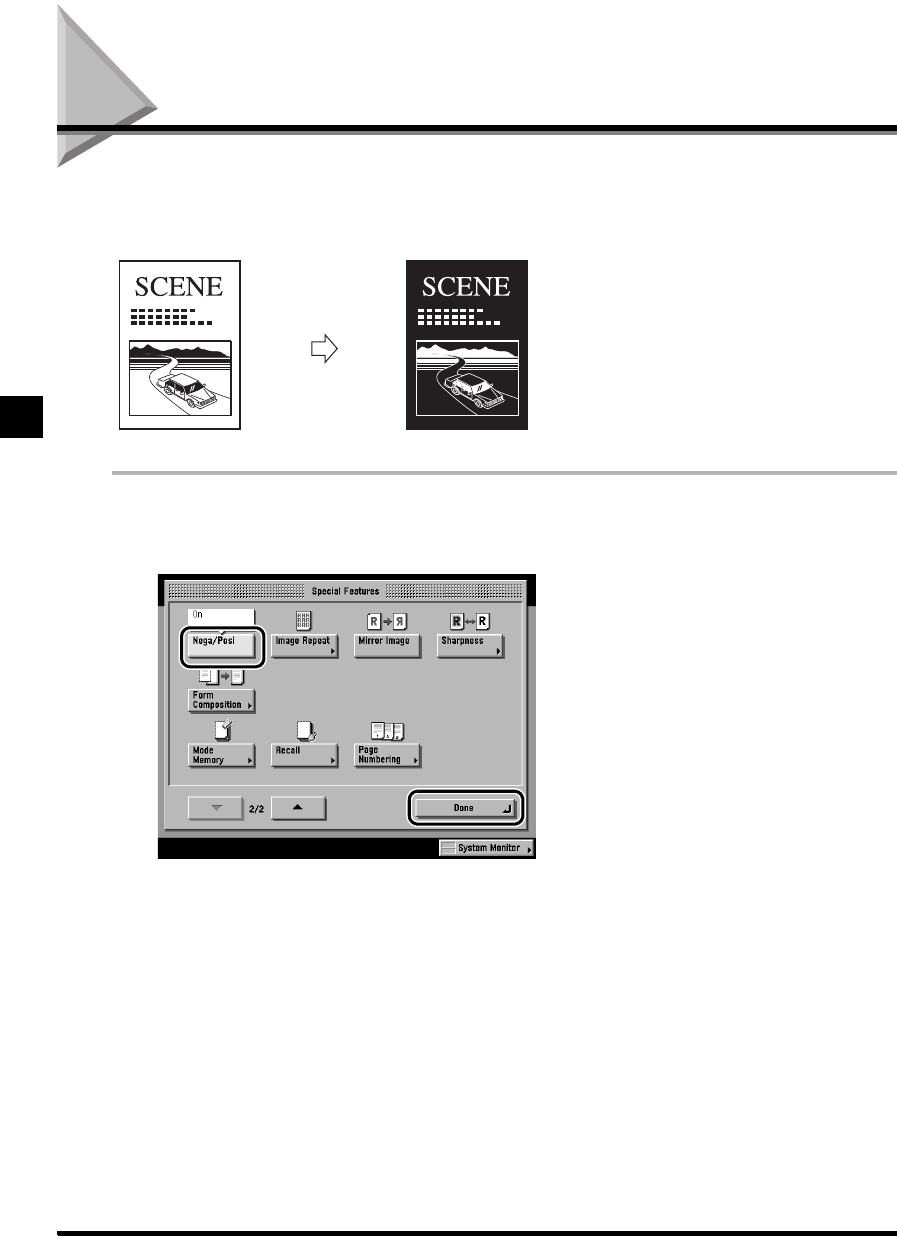
2-68
Inverting Original Images (Nega/Posi)
Additional Copy Functions
2
Inverting Original Images (Nega/Posi)
This function enables you to make copies of the original image by inverting the black and the
white areas.
1 Place your originals, and press [Special Features]
➔
[
▼
] in this order.
2 Press [Nega/Posi], and press [Done].
The specified mode is set, and the display returns to the Basic Features screen.
Original
Copy


















