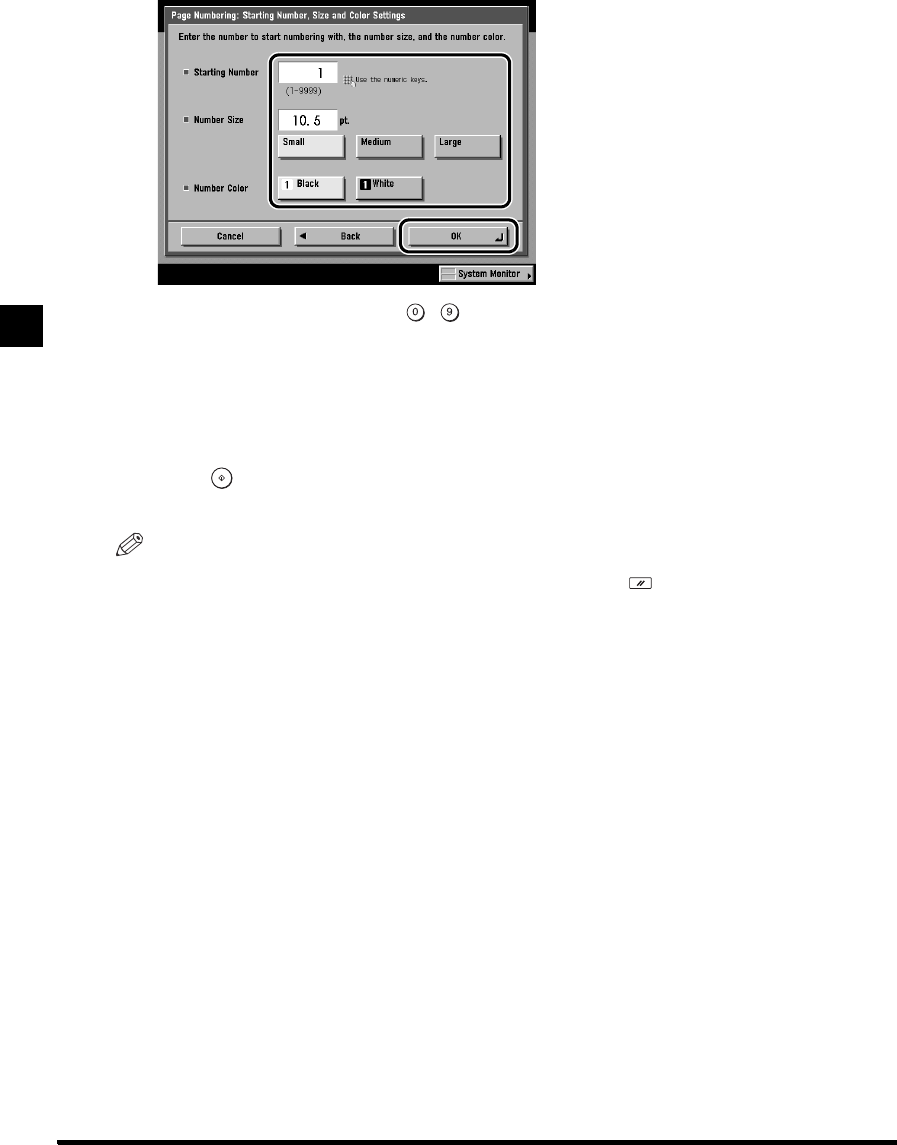
2-84
Making Copies with Page Numbers (Page Numbering)
Additional Copy Functions
2
3 Set the page number to start from, page number size, and page number colour,
press [OK]
➔
[Done] in this order.
Enter a value from 1 to 9999 using - (numeric keys) for the page number to start from.
Select a page number size from among [Small], [Medium] and [Large] (‘10.5 pt.,’ ‘12.0 pt.,’
and ‘14.0 pt.’).
You can select [Black] or [White] for the page number colour. Select [White] to print page numbers on
a dark background.
The specified mode is set, and the display returns to the Basic Features screen.
4 Press .
Copying starts.
NOTE
• To cancel this setting, press [Special Features]
➔
[
▼
]
➔
[Page Numbering]
➔
[Cancel] in this order.
• To cancel all settings and return the machine to the Standard mode, press .


















