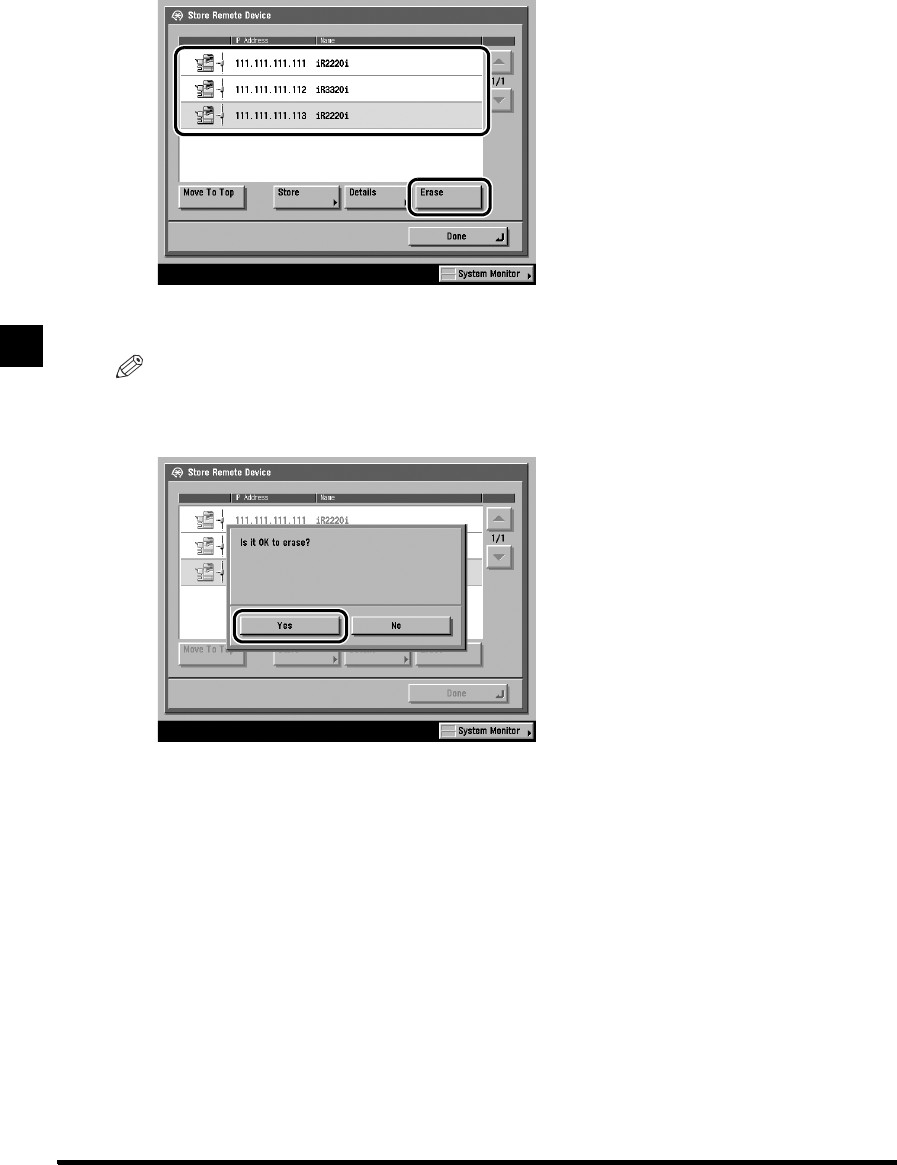
3-18
Specifying the Remote Copy Printer Settings
Setting/Storing Specifications of the Copy Function
3
2 Select the Remote Copy Printer that you want to delete, and press [Erase].
If the desired remote copy printer is not displayed, press [
▼
] or [
▲
] to scroll to the desired remote copy
printer.
NOTE
• When you set the remote or cascade copy mode, the remote copy printer cannot be deleted.
3 Press [Yes].
If you press [No], the Remote Copy Printer is not erased.
The message <Erased.> appears for about two seconds on the touch panel display.
4 Press [Done] repeatedly until the Basic Features screen appears.


















