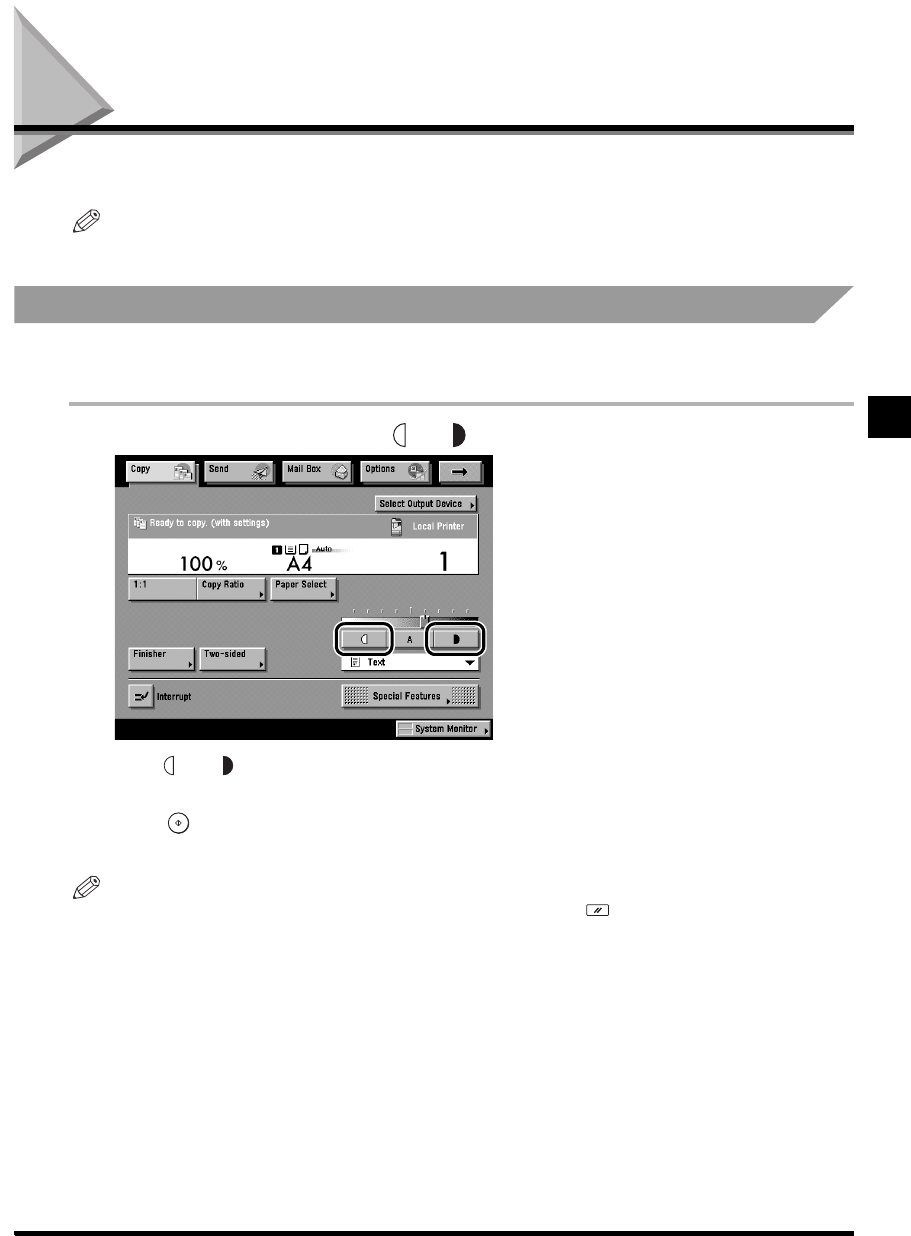
1-33
Adjusting Exposure and Image Quality (Copy Exposure)
Basic Copying
1
Adjusting Exposure and Image Quality
(Copy Exposure)
The exposure and image quality can be adjusted when the original is scanned.
NOTE
• You can also change the exposure while printing. (See “Changing the Exposure During Printing,” on p. 1-38.)
Adjusting Copy Exposure
Use this procedure to manually adjust the copy exposure to the most appropriate level for the
original.
1 Place your originals, and press [ ] or [ ].
Press [ ] and [ ] to move the indicator to the left to make the exposure lighter, or to the right to make
the exposure darker.
2 Press .
Copying starts.
NOTE
• To cancel all settings and return the machine to the Standard mode, press .


















