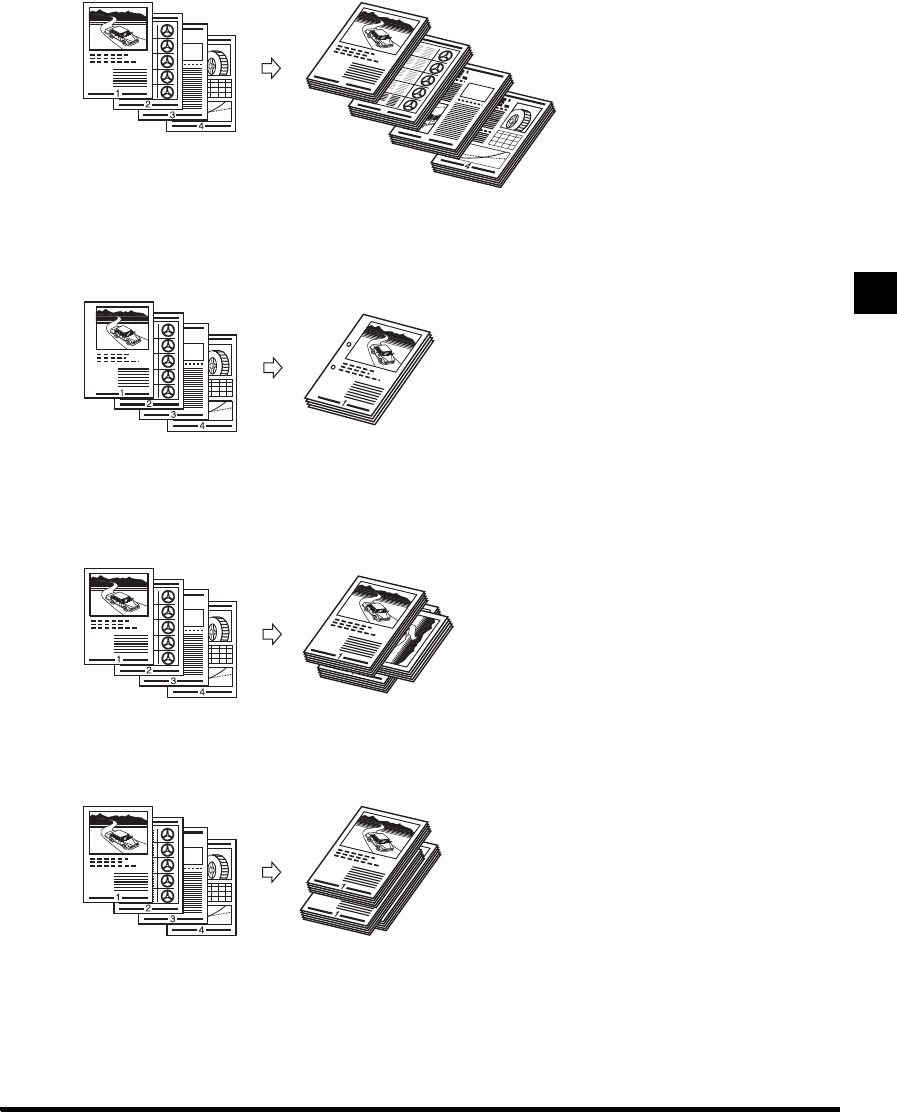
Basic Copying
1
1-63
Collating Copies (Finisher)
■ When <Non-Collate> is set:
If neither Collate, Group, nor Staple Mode is set, copies are output as shown below.
■ When <Hole Punch> is set:
The machine punches 2 or 4 holes in the copied sheets.
■ When <Rotate> is set:
If originals of the same size are placed, the pages are aligned, and the copy sets are output in
alternating directions.
■ When <Offset> is set:
Copy sets are shifted alternately to the front and back.
3
2
1
Copies
Originals
Copies
Originals
CopiesOriginals
CopiesOriginals


















