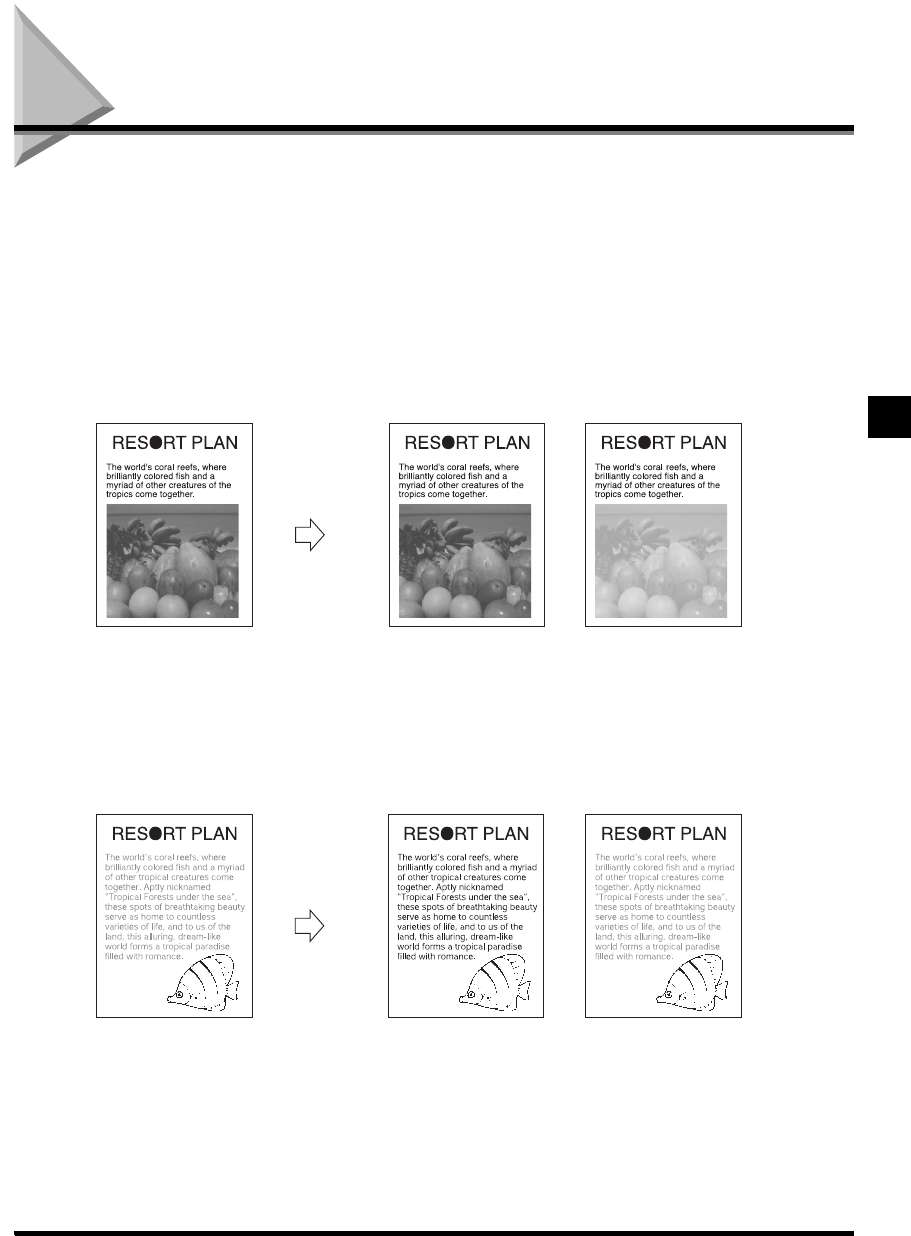
2-75
Making Sharp Contrast Copies (Sharpness)
Additional Copy Functions
2
Making Sharp Contrast Copies (Sharpness)
This mode enables you to make copies of original images with a sharper contrast or a softer
contrast. To reproduce copies with text or lines with a sharper contrast, use [High] as the
setting. To reproduce copies with photographs or other half-tones with a softer contrast, use
[Low] as the setting.
■ Low
If you make copies of an original containing half-tones, such as in a printed photograph using the Photo
mode, moiré or screen clash may occur. However, by using [Low] as the setting, you can soften this
moiré effect so that the copy is easier on the eyes.
■ High
This feature enhances the edges of the original images so that faint or fine text is reproduced with a
sharper contrast. This feature is particularly suited for blueprints or faint pencil-drawn originals.
Low Set
Low Not Set
Original
Copy
High Set
High Not Set
Original
Copy


















