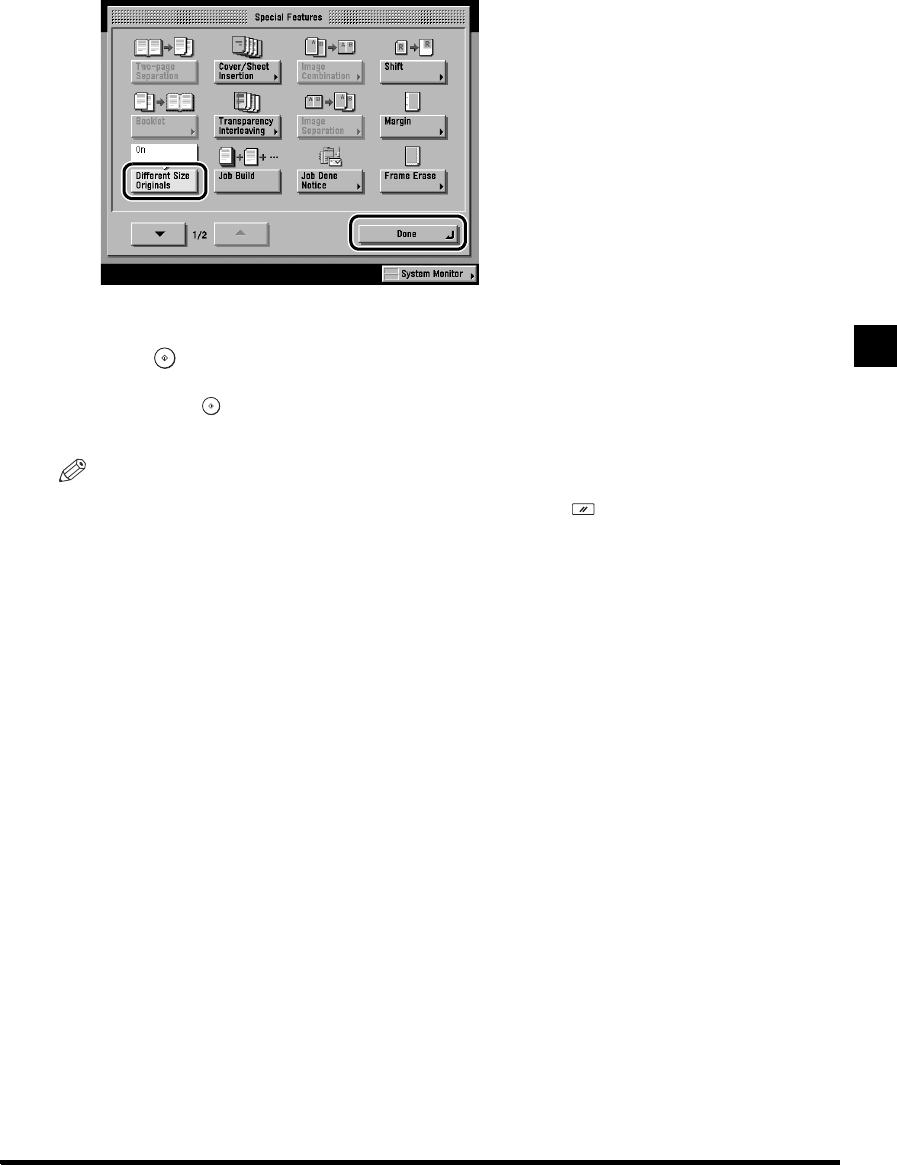
Additional Copy Functions
2
2-51
Feeding Different-Sized Originals Together in the Feeder (Different Size Originals)
2 Press [Different Size Originals], and press [Done].
The specified mode is set, and the display returns to the Basic Features screen.
3 Press .
When the original is placed on the platen glass, follow the instructions that appear on the touch panel
display. Press one time for each original. When scanning is complete, press [Done].
Copying starts.
NOTE
• To cancel this setting, press [Special Features]
➔
[Different Size Originals] in this order.
• To cancel all settings and return the machine to the Standard mode, press .


















