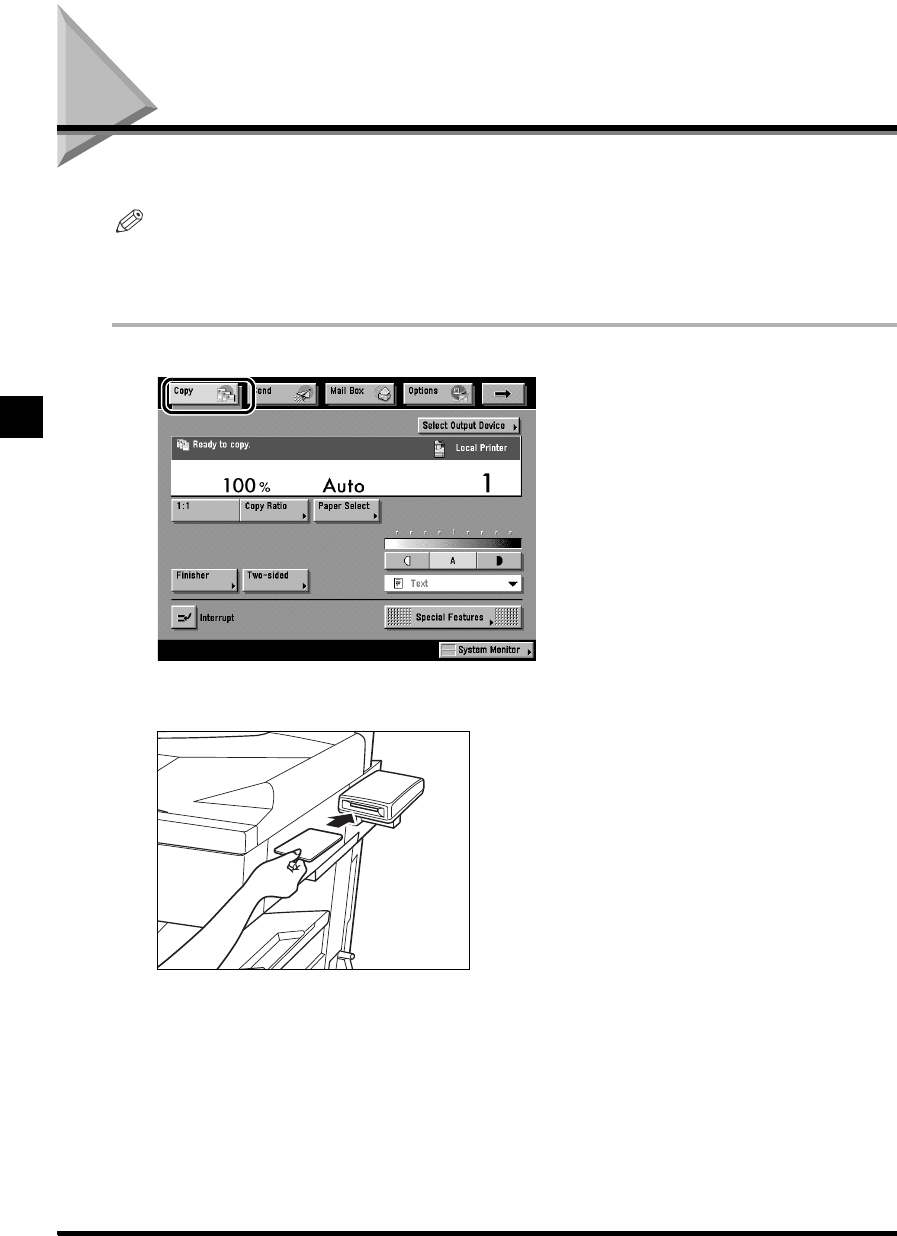
1-10
Flow of Copy Operations
Basic Copying
1
Flow of Copy Operations
This section describes the flow of basic copy operations.
NOTE
• For the following items, see the Reference Guide:
- Main Power and Control Panel Power (See Chapter 1, “Before You Start Using This Machine,”
in the Reference Guide.)
- Routine Maintenance (See Chapter 5, “Routine Maintenance,” in the Reference Guide.)
1 Press [Copy].
If the message <You must insert a control card.> appears, insert a Control Card.
(See Chapter 7, “Handling Optional Equipment,” in the Reference Guide.)


















