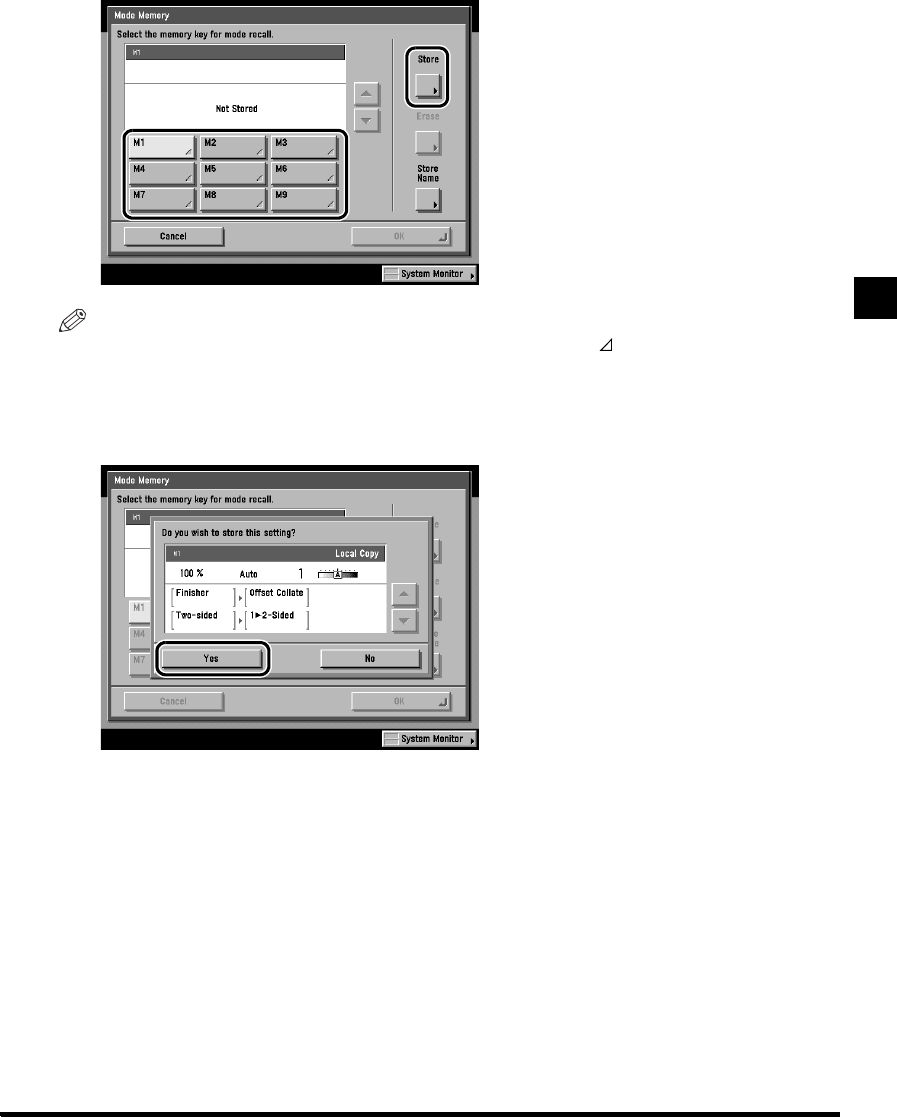
Additional Copy Functions
2
2-59
Storing/Recalling Frequently Used Copy Settings in Memory (Mode Memory)
2 Press [Special Features]
➔
[
▼
]
➔
[Mode Memory] in this order.
3 Select a memory key ([M1] to [M9]) to store a desired mode, and press [Store].
NOTE
• A memory key already storing a copy mode is indicated by a coloured triangle ( ) in the lower right corner of the key.
• If you select a memory key in which a copy mode has already been set, the current settings of that key are displayed.
• If there are more copy modes stored than are currently displayed, scroll through the list by using [
▼
] or [
▲
].
●
If you select an empty memory key (no settings have been stored):
Press [Yes], when the confirmation message appears asking you to store the mode.
Press [No], if you do not want to store the settings.
When storing is complete, the message <Stored in memory.> appears for about two seconds on
the touch panel display.
The memory key storing the copy mode is highlighted, and the stored settings are displayed.


















