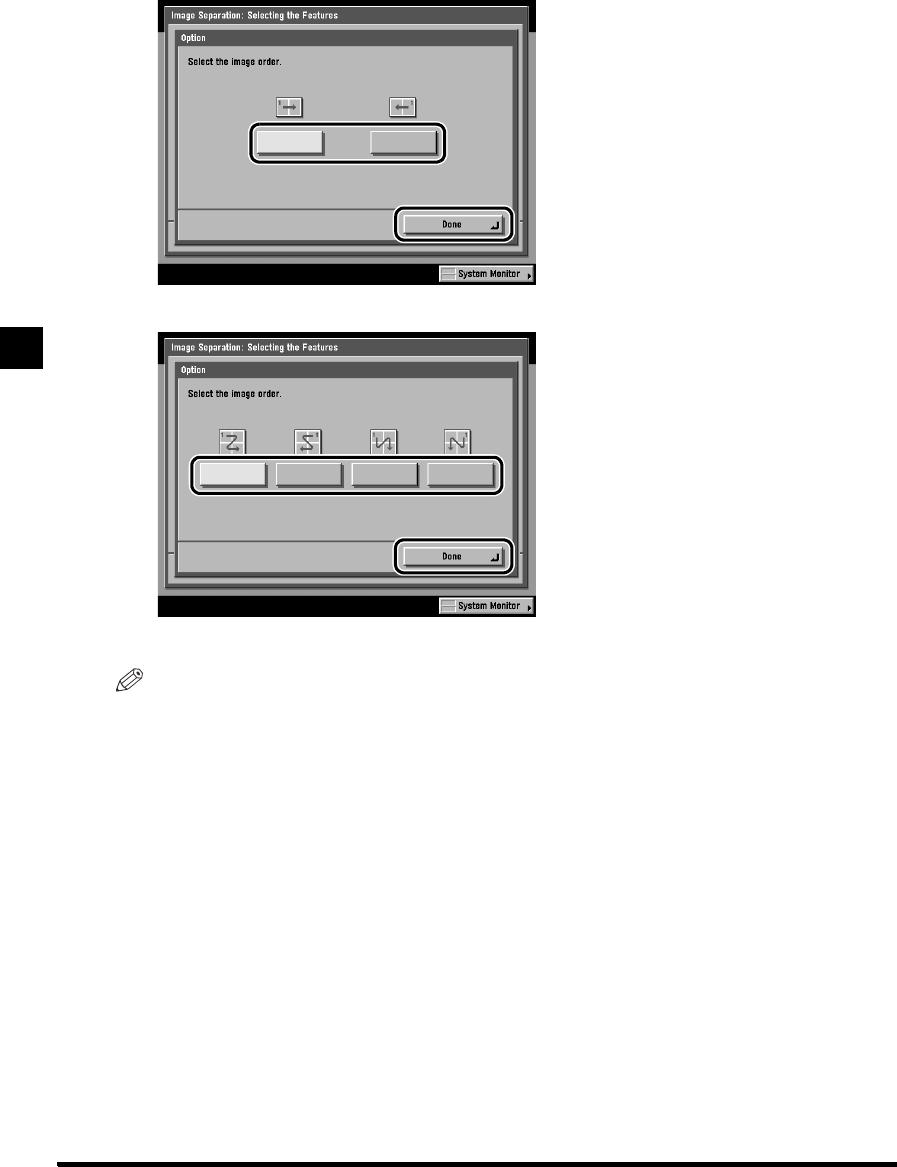
2-48
Dividing an Original Into Equal Sections and Enlarging Each Section on a Separate Copy Sheet (Image
Separation)
Additional Copy Functions
2
Press [Option] to select the image (print) order, and press [Done].
NOTE
• If you do not specify an image (Print) order by selecting [Option], the images are printed in the following order:
- 1 To 2: Left ➔ Right
- 1 To 4: Upper Left ➔ Upper Right ➔ Lower Left ➔ Lower Right
1 To 2
1 To 4


















