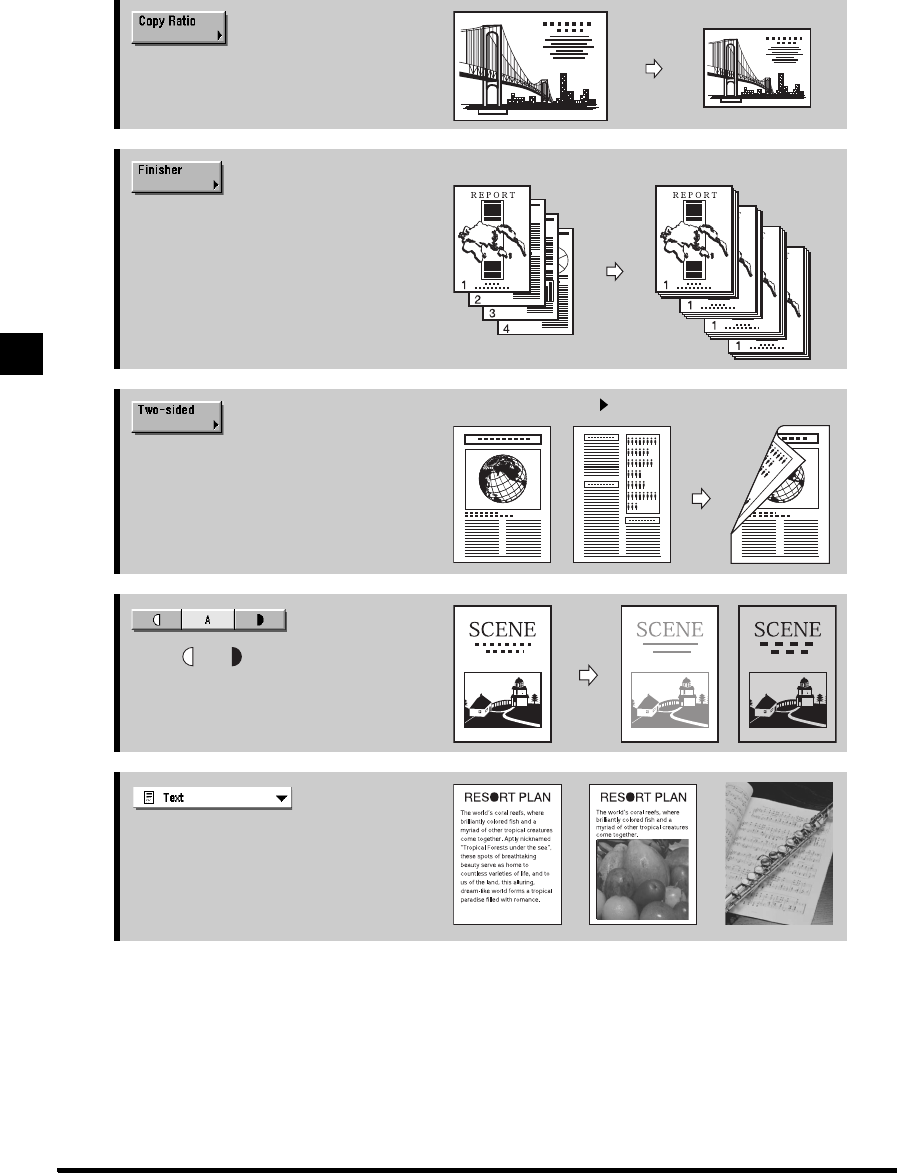
1-4
What the iR3320i/iR2220i and iR3320N Can Do
Basic Copying
1
➔
p. 1-39
Press to make copies at a different copy
ratio.
➔
p. 1-60
When you select [Collate (Page order)]
Press to select or cancel the Collate,
Group, or Staple Collate modes.
➔
p. 1-75
When you select [1 2-Sided]
Press to select or cancel the Two-Sided
mode. You can copy one-sided/two-sided
originals and facing pages of an original,
such as a book, on both the front and back
sides of the paper. You may also make
one-sided copies from a two-sided original.
➔
p. 1-33
Press [ ] or [ ] to manually control the
copy exposure. Press [A] to select or
cancel Auto Exposure Control.
➔
p. 1-34
Press to copy originals specifying the
image quality (text only, text and photo, and
photo only). You can also, select the type of
photo (printed image/photo) when you set
the photo mode from the Additional
Functions screen.


















