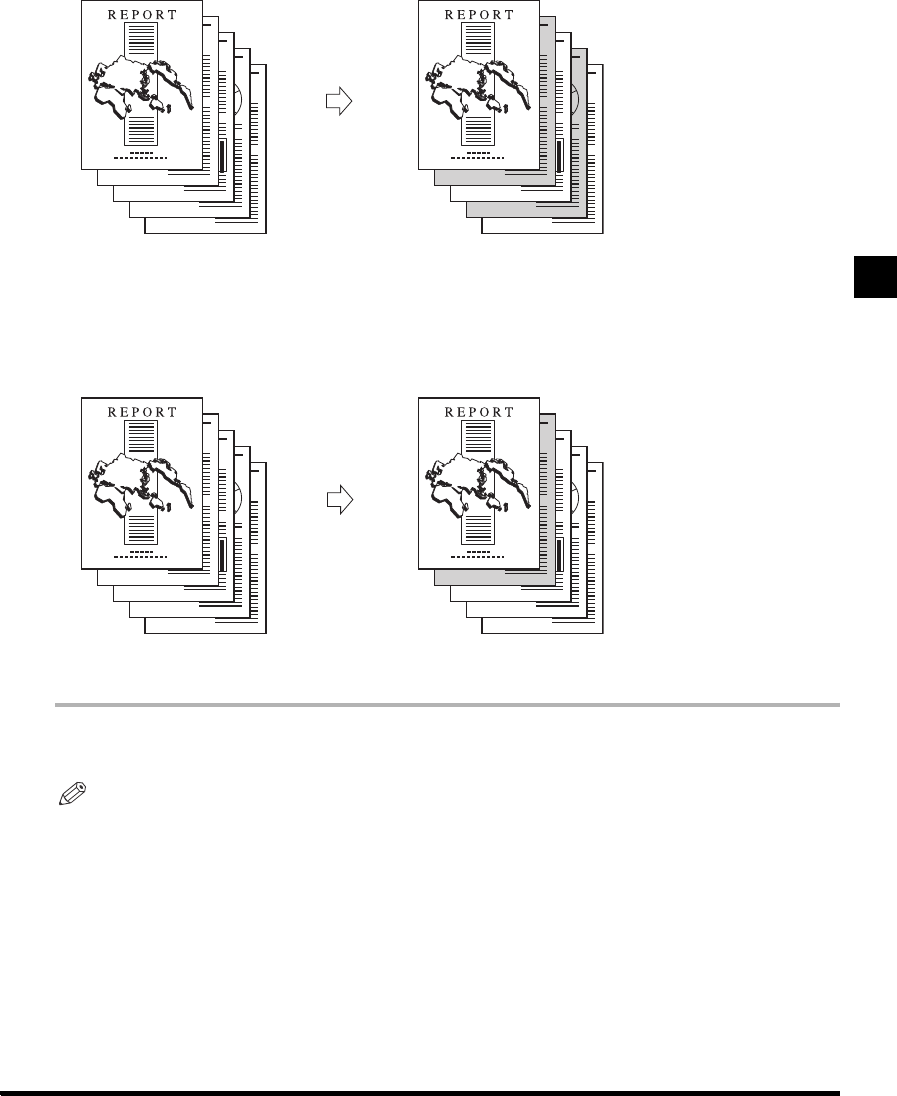
Additional Copy Functions
2
2-7
Adding Front and Back Covers, Sheet Insertions, and Chapter Pages to Copy Sets (Cover/Sheet Insertion)
■ Sheet Insertion
Adds sheet insertions between the pages of copy sets. This function is useful when you want to divide
your copy sets into different sections with a blank sheet. You can also copy on these sheet insertions.
■ Chapter Page
Adds chapter pages between the pages of copy sets. Since a chapter page is always copied on one
side, this function is useful when you want to divide the copy by chapter.
1 Place your originals in the feeder, and press [Special Features] ➔
[Cover/Sheet Insertion] in this order.
NOTE
• When Auto Collate is set to ‘On,’ the Collate mode or the Offset Collate mode is automatically set when you place
the originals in the feeder. (See “Setting Automatic Collate,” on p. 3-5.)
Printed sheet insertions, selected in the Cover/Sheet Insertion mode.
CopiesOriginals
Printed chapter page, selected in the Cover/Sheet Insertion mode.
Originals Copies


















