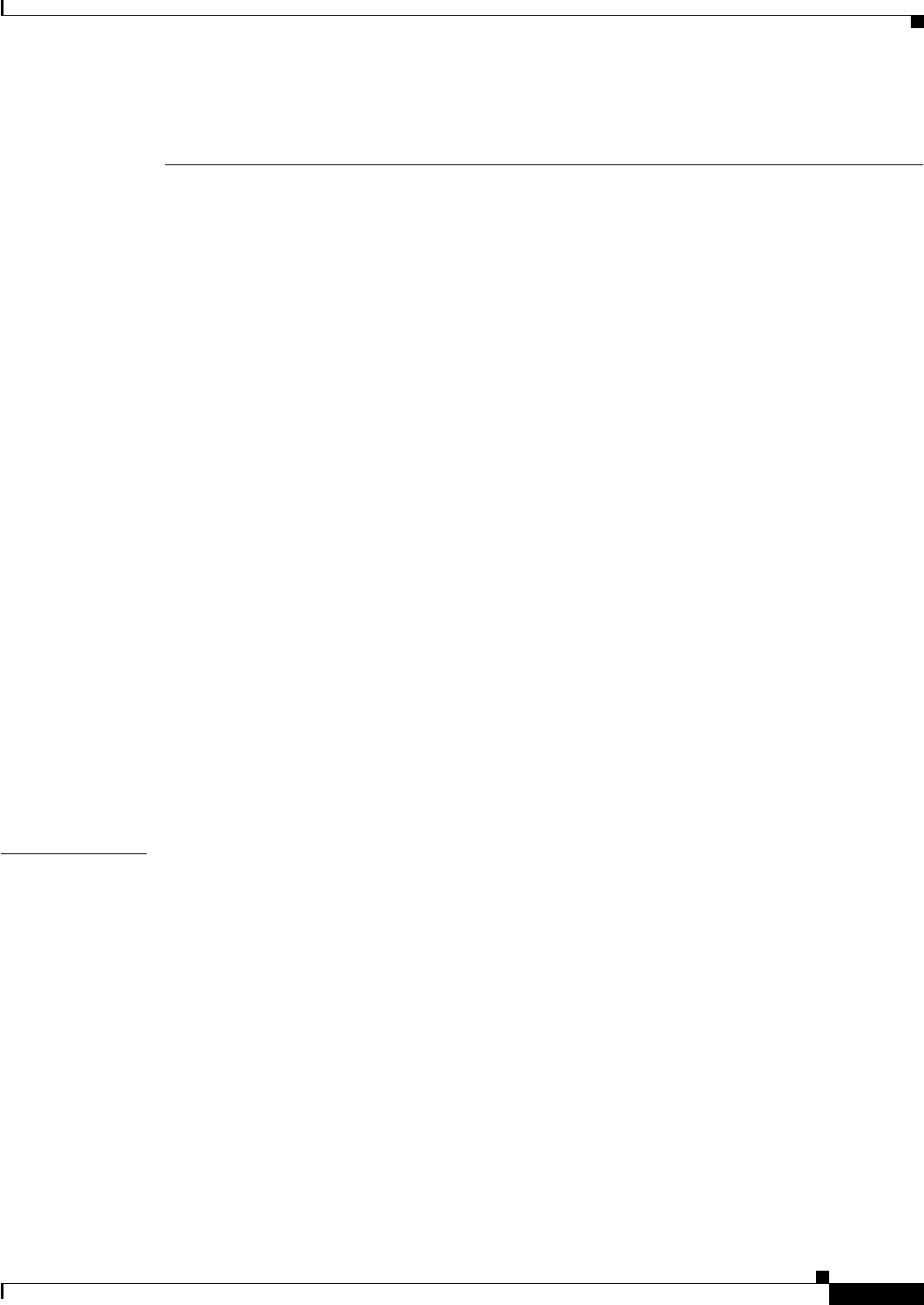
show parser dump
CF-779
Cisco IOS Configuration Fundamentals Command Reference
July 2008
redirection to a file using the | redirect URL syntax at the end of the command is highly recommended.
(See the documentation for the show <command> redirect command for more information on using this
command extension.)
Output for this command will show the syntax options for all commands available in the specified mode.
The preceding number shows the privilege level associated with that command. For example, the line
15 type dhcp
indicates that the type dhcp command has a privilege level of 15 assigned to it. For information about
privilege levels, see the “Configuring Passwords and Privileges” chapter in the Cisco IOS Security
Configuration Guide.
Any given command-line string should indicate the full syntax needed to make the command complete
and valid. In other words, the command line string ends where the carriage return (Enter) could be
entered, as indicated in command-line help by the <cr> syntax. You will typically see multiple forms of
a command, each showing a valid syntax combination. For example, each of the following syntax
combinations, as seen in the output of the show parser dump rtr | include dhcp command, are valid
commands:
type dhcp dest-ipaddr <address> source-ipaddr <address> option <82-82> circuit-id <string>
type dhcp dest-ipaddr <address> source-ipaddr <address> option <82-82> remote-id <string>
type dhcp dest-ipaddr <address> source-ipaddr <address> option <82-82> subnet-mask
<ipmask>
type dhcp dest-ipaddr <address> source-ipaddr <address> option <82-82>
type dhcp dest-ipaddr <address> source-ipaddr <address>
type dhcp dest-ipaddr <address>
type dhcp
Use of the show command extensions | begin, | include, and | exclude are recommended for this
command, as these extensions allow you to filter the output to show only the commands you are
interested in. The redirection extensions | redirect, | append, and | tee allow you to redirect the output
of this command to local or remote storage as a file.
As with most show commands, you can typically exit from the --More-- prompt back to EXEC mode
using Ctrl-Z. For some connections, Ctrl-Shift-6 (Ctrl^) or Ctrl-Shift-6-X should be used instead.
Examples The following example shows a typical list of command mode keywords:
Router# show parser dump ?
aaa-user AAA user definition
accept-dialin VPDN group accept dialin configuration mode
accept-dialout VPDN group accept dialout configuration mode
address-family Address Family configuration mode
aic Alarm Interface Card configuration mode
all For all modes
bba-group BBA Group configuration mode
bsm-cfg BSM config definition
cascustom Cas custom configuration mode
clid-group CLID group configuration mode
cns-connect-intf-config CNS Connect Intf Info Mode
config-l2tp-class l2tp-class configuration mode
config-rtr-http-rr RTR HTTP raw request Configuration
config-x25-huntgroup X.25 hunt group configuration mode
configure Global configuration mode
congestion Frame Relay congestion configuration mode
controller Controller configuration mode
dhcp DHCP pool configuration mode


















