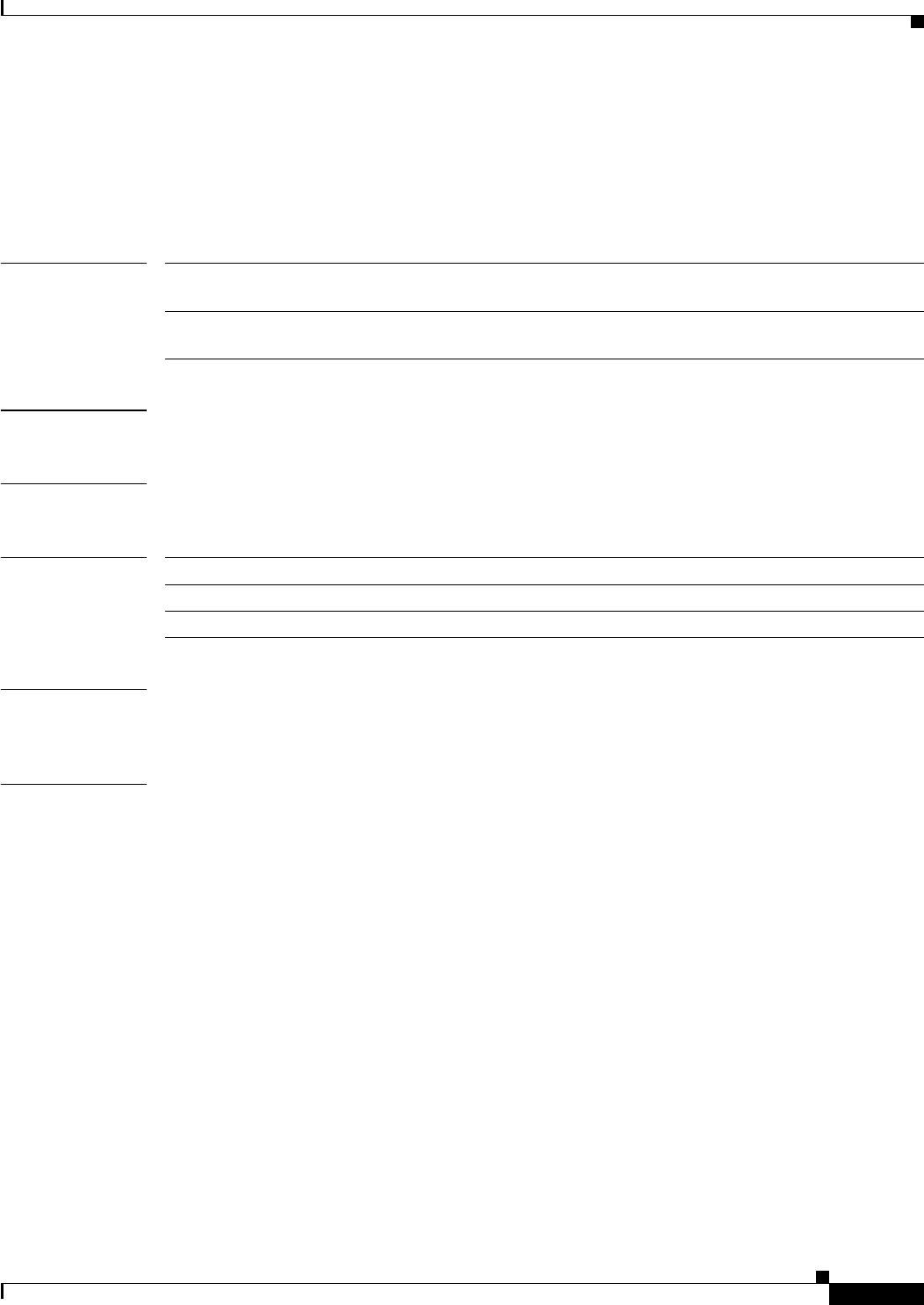
show usb device
CF-909
Cisco IOS Configuration Fundamentals Command Reference
July 2008
show usb device
To display USB device information, use the show usb device command in privileged EXEC mode.
show usb device [controller-ID [device-address]]
Syntax Description
Defaults Information for all devices attached to the system are displayed.
Command Modes Privileged EXEC
Command History
Usage Guidelines Use the show usb device command to display information for either a USB flash drive or a USB eToken,
as appropriate.
Examples The following example is sample output from the show usb device command:
Router# show usb device
Host Controller:1
Address:0x1
Device Configured:YES
Device Supported:YES
Description:DiskOnKey
Manufacturer:M-Sys
Version:2.0
Serial Number:0750D84030316868
Device Handle:0x1000000
USB Version Compliance:2.0
Class Code:0x0
Subclass Code:0x0
Protocol:0x0
Vendor ID:0x8EC
Product ID:0x15
Max. Packet Size of Endpoint Zero:64
Number of Configurations:1
Speed:Full
Selected Configuration:1
Selected Interface:0
controller-ID (Optional) Displays information only for the devices under the specified
controller.
device-address (Optional) Displays information only for the device with the specified
address.
Release Modification
12.3(14)T This command was introduced.
12.4(11)T This command was integrated into the Cisco 7200VXR NPE-G2 platform.


















