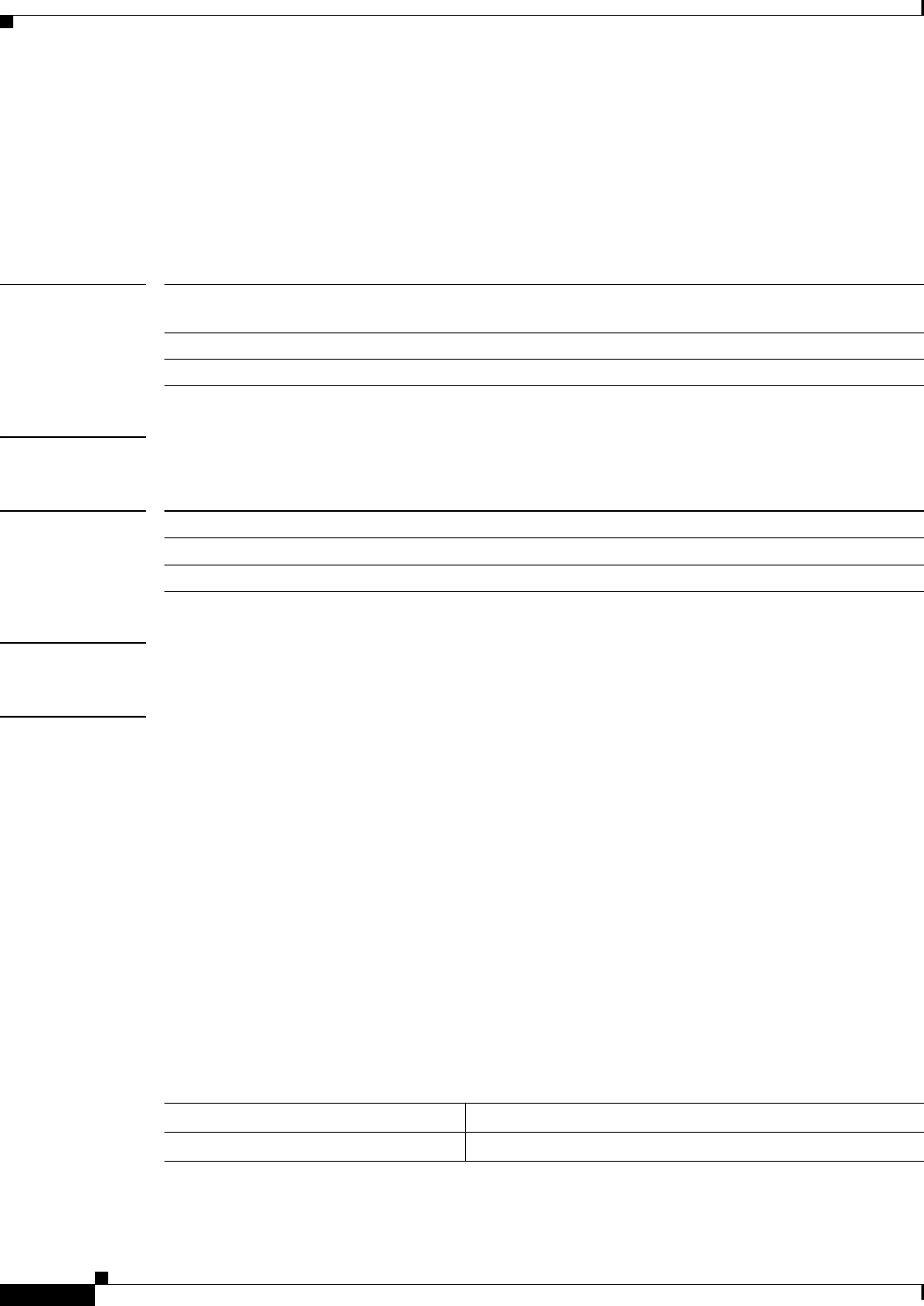
show usbtoken
CF-916
Cisco IOS Configuration Fundamentals Command Reference
July 2008
show usbtoken
To display information about the USB eToken (such as the eToken ID), use the show usbtoken command
in privileged EXEC mode.
show usbtoken[0
-9]:[all | filesystem]
Syntax Description
Command Modes Privileged EXEC
Command History
Usage Guidelines Use the show usbtoken command to verify whether a USB eToken is inserted in the router.
Examples The following example is sample output from the show usbtoken command:
Router# show usbtoken0
Token ID :43353334
Token device name : token0
Vendor name : Vendor34
Product Name :Etoken Pro
Serial number : 22273a334353
Firmware version : 4.1.3.2
Total memory size : 32 KB
Free memory size : 16 KB
FIPS version : Yes/No
Token state : “Active” | “User locked” | “Admin locked” | “System Error” |
“Uknown”
ATR (Answer To Reset) :"3B F2 98 0 FF C1 10 31 FE 55 C8 3"
Table 145 describes the significant fields shown in the display.
0-9 (Optional) One of the ten available flash drives you can choose from; valid
values: 0-9. If you do not specify a number, 0 is used by default
all (Optional) All configuration files stored on the eToken.
filesystem (Optional) Name of a configuration file.
Release Modification
12.3(14)T This command was introduced.
12.4(11)T This command was integrated into the Cisco 7200VXR NPE-G2 platform.
Table 145 show usbtoken Field Descriptions
Field Description
Token ID Token identifier.


















