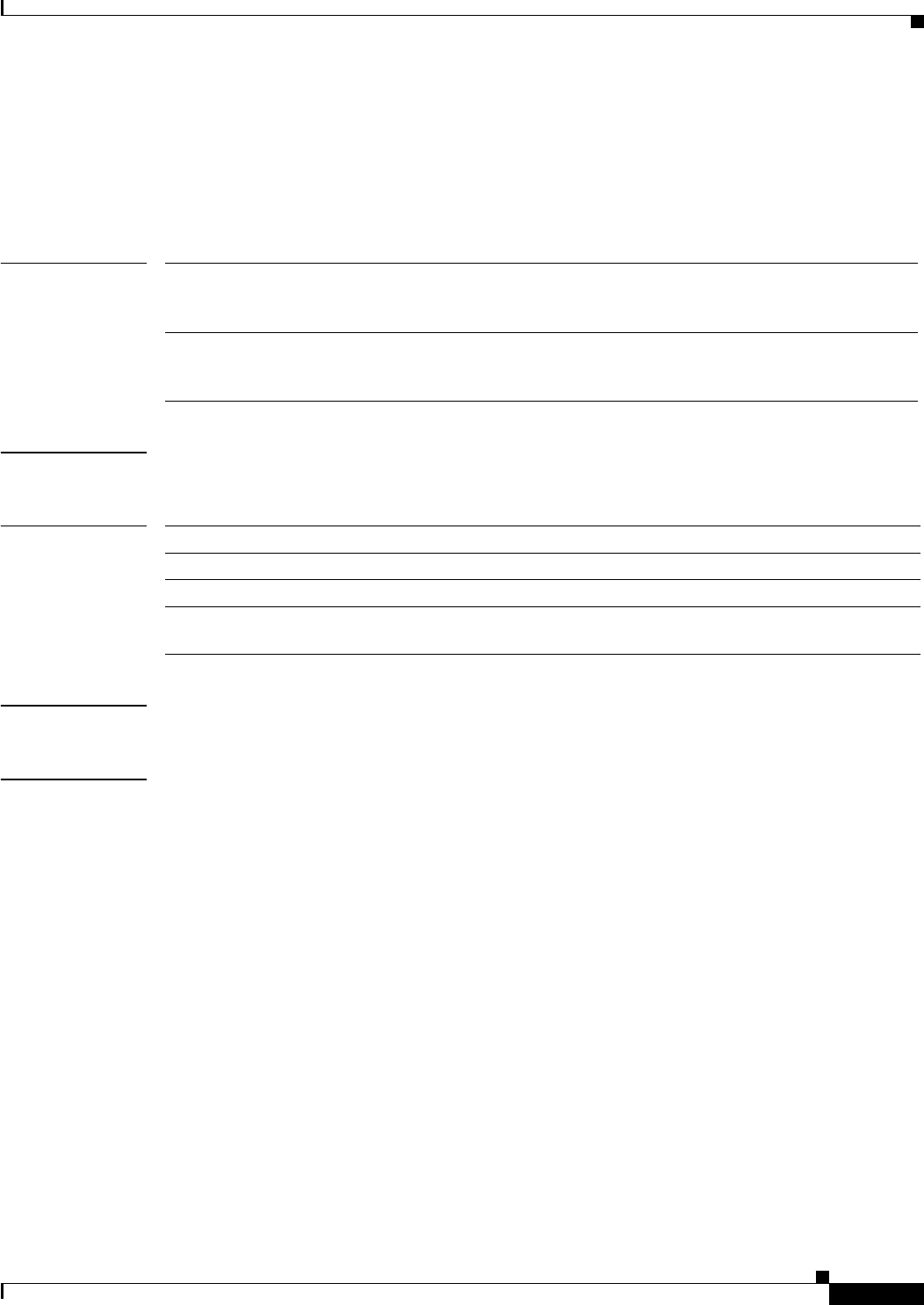
show subsys
CF-895
Cisco IOS Configuration Fundamentals Command Reference
July 2008
show subsys
To display the subsystem information, use the show subsys command in privileged EXEC mode.
show subsys [class class | name name]
Syntax Description
Command Modes Privileged EXEC
Command History
Usage Guidelines Use the show subsys command to confirm that all required features are in the running image.
Examples Following is sample output from the show subsys command:
Router# show subsys
Name Class Version
static_map Kernel 1.000.001
arp Kernel 1.000.001
ether Kernel 1.000.001
compress Kernel 1.000.001
alignment Kernel 1.000.002
monvar Kernel 1.000.001
slot Kernel 1.000.001
oir Kernel 1.000.001
atm Kernel 1.000.001
ip_addrpool_sys Library 1.000.001
chat Library 1.000.001
dialer Library 1.000.001
flash_services Library 1.000.001
ip_localpool_sys Library 1.000.001
nvram_common Driver 1.000.001
ASP Driver 1.000.001
sonict Driver 1.000.001
oc3suni Driver 1.000.001
oc12suni Driver 1.000.001
ds3suni Driver 1.000.001
class class (Optional) Displays the subsystems of the specified class. Valid
classes are driver, kernel, library, license, management, protocol,
and registry.
name name (Optional) Displays the specified subsystem. Use the asterisk
character (*) as a wildcard at the end of the name to list all
subsystems, starting with the specified characters.
Release Modification
11.1 This command was introduced.
12.2(33)SRA This command was integrated into Cisco IOS Release 12.2(33)SRA.
12.2(35)SE2 The license class was added, and this command was integrated into
Cisco IOS Release 12.2(35)SE1.


















