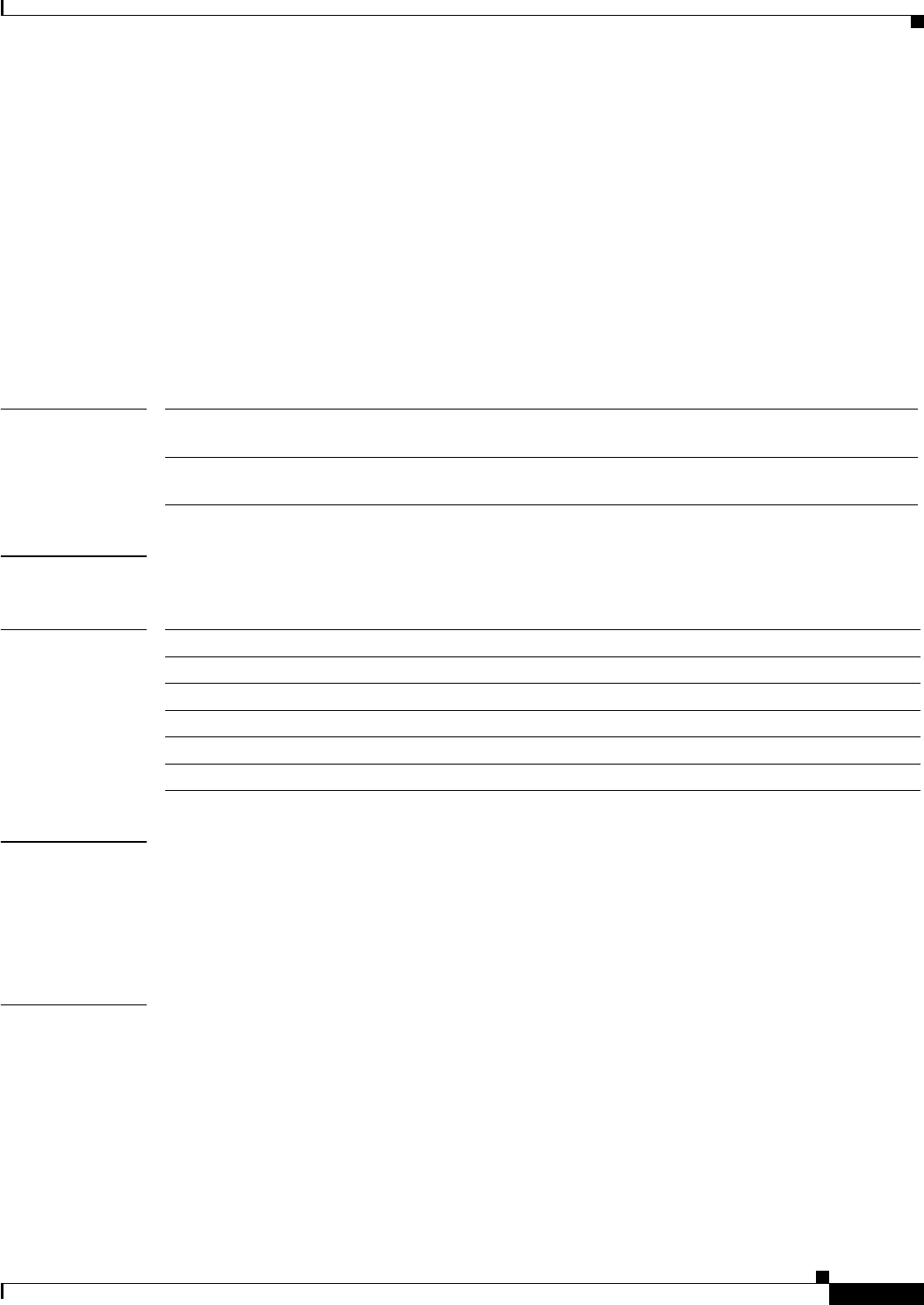
show processes
CF-831
Cisco IOS Configuration Fundamentals Command Reference
July 2008
show processes
To display information about the active Cisco IOS processes or the Cisco IOS Software Modularity
POSIX-style processes, use the show processes command in privileged EXEC mode.
Cisco IOS Software
show processes [history | process-id]
Cisco IOS Software Modularity
show processes
Syntax Description
Command Modes Privileged EXEC (#)
Command History
Usage Guidelines
Cisco IOS Software Modularity
Although no optional keywords or arguments are supported for the base show processes command when
a Software Modularity image is running, more details about processes are displayed using the show
processes cpu, show processes detailed, show processes kernel, and show processes memory
commands.
Examples Example output varies between Cisco IOS software images and Cisco IOS Software Modularity software
images. To view the appropriate output, choose one of the following sections:
• Cisco IOS Software
• Cisco IOS Software Modularity
Cisco IOS Software
The following is sample output from the show processes command:
Router# show processes
history (Optional) For Cisco IOS processes only. Displays the process history in an ordered
format.
process-id (Optional) For Cisco IOS processes only. An integer that specifies the process for
which memory and CPU utilization data shall be returned.
Release Modification
10.0 This command was introduced.
12.2(2)T The history keyword was added.
12.3(2)T The process-id argument was added.
12.2(18)SXF4 The syntax was modified to support Cisco IOS Software Modularity images.
12.2(33)SRA This command was integrated into Cisco IOS Release 12.2(33)SRA.


















