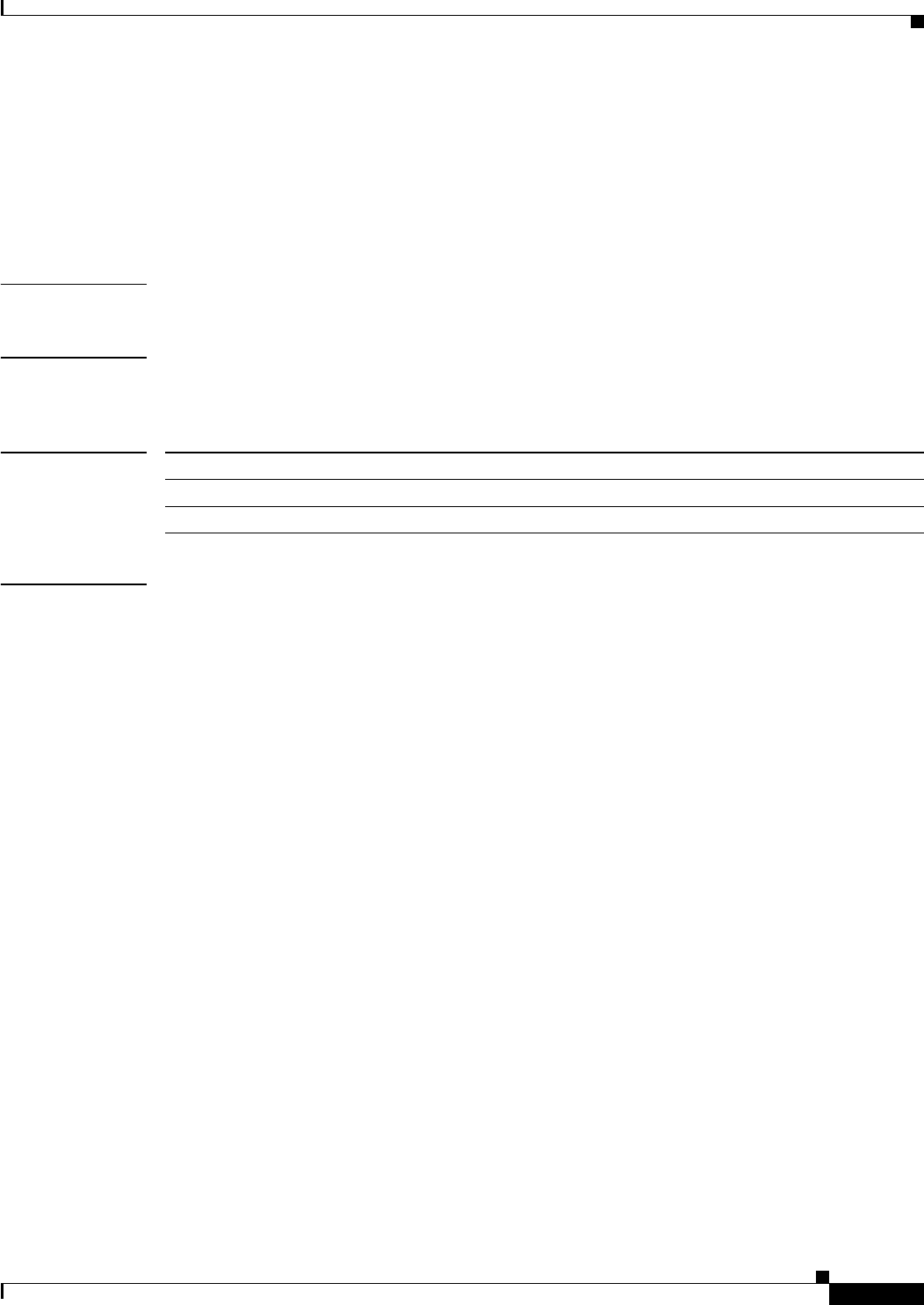
show memory statistics history table
CF-747
Cisco IOS Configuration Fundamentals Command Reference
July 2008
show memory statistics history table
To display the history of memory consumption, use the show memory statistics history table command
in user EXEC or privileged EXEC mode.
show memory statistics history table
Syntax Description This command has no arguments or keywords.
Command Modes User EXEC
Privileged EXEC
Command History
Examples The following is sample output from the show memory statistics history table command:
Router# show memory statistics history table
History for Processor memory
Time: 15:48:56.806
Used(b): 422748036 Largest(b): 381064952 Free blocks :291
Maximum memory users for this period
Process Name Holding Num Alloc
Virtual Exec 26992 37
TCP Protocols 14460 6
IP Input 1212 1
Time: 14:42:54.506
Used(b): 422705876 Largest(b): 381064952 Free blocks :296
Maximum memory users for this period
Process Name Holding Num Alloc
Exec 400012740 24
Dead 1753456 90
Pool Manager 212796 257
Time: 13:37:26.918
Used(b): 20700520 Largest(b): 381064952 Free blocks :196
Maximum memory users for this period
Process Name Holding Num Alloc
Exec 8372 5
Time: 12:39:44.422
Used(b): 20701436 Largest(b): 381064952 Free blocks :193
Time: 11:46:25.135
Used(b): 20701436 Largest(b): 381064952 Free blocks :193
Maximum memory users for this period
Process Name Holding Num Alloc
CDP Protocol 3752 25
Release Modification
12.3(14)T This command was introduced.
12.2(33)SRB This command was integrated into Cisco IOS Release 12.2(33)SRB.


















