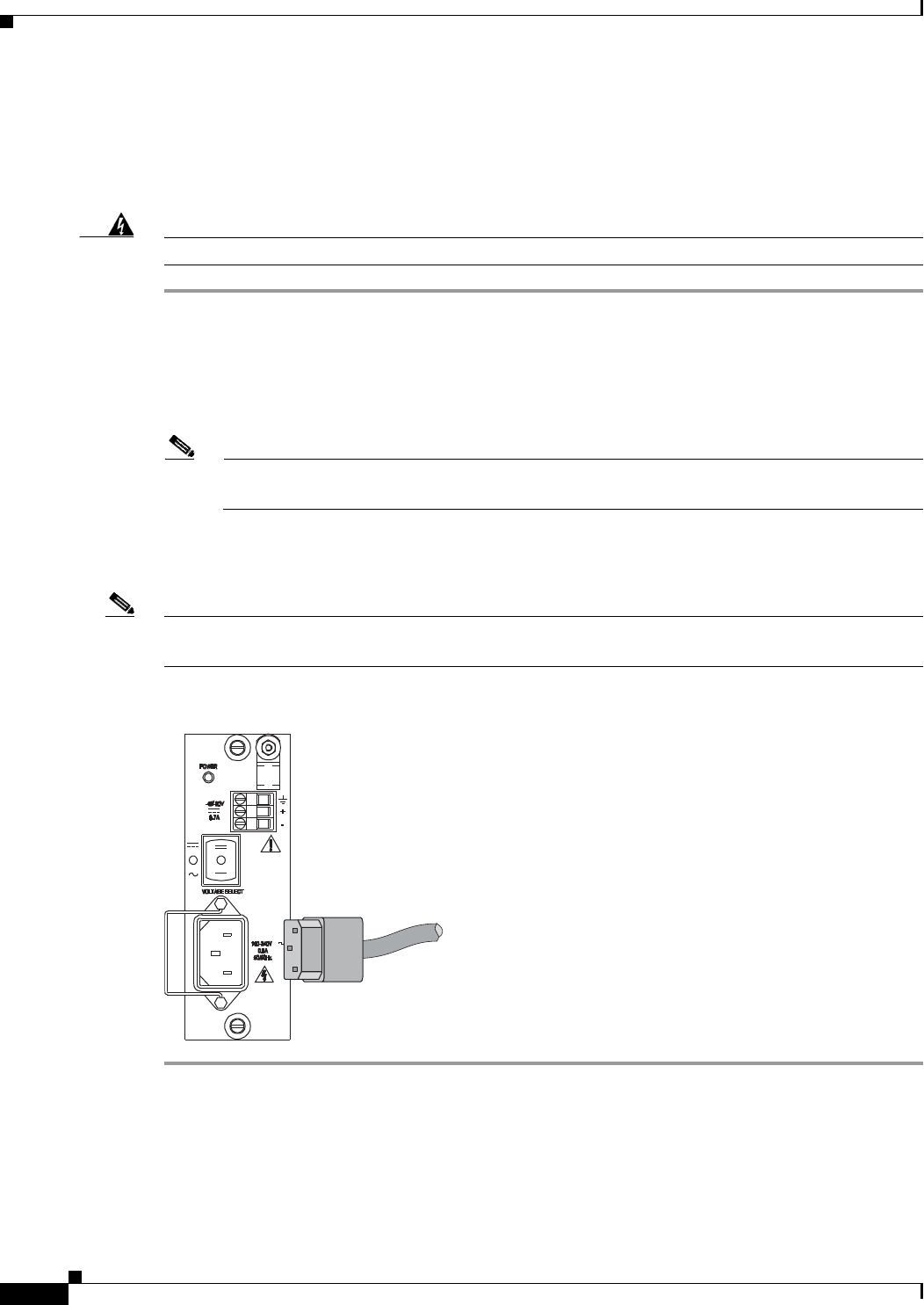
3-16
Cisco uBR-3x10 RF Switch Hardware Installation and Cabling Guide
OL-1984-06
Chapter 3 Installing the Cisco RF Switch
Connecting Power
Connecting AC Power to the Power Supply
Equipment
• AC power cord
Warning
The device is designed to work with TN power systems.
Statement 19.
Step 1 Ensure that the power switch on the power supply is in the OFF (0) position.
Step 2 Slide the cable-retention clip to the left, away from the AC receptacle, and plug in the power cable.
Step 3 Secure the cable in the power supply AC receptacle by sliding the cable-retention clip to the right until
it fits around the connector. The cable-retention clip provides strain relief for the AC power cable. (See
Figure 3-8.)
Note For additional AC power cable strain relief, secure the cable to the power supply handle by
inserting a nylon cable tie through the hole in the handle and around the cable.
Step 4 Plug the AC power supply cable into the AC power source.
This completes the procedure for connecting AC-input power.
Note Wait until the system has been cabled before turning on the power supply. See the “Powering On the RF
Switch” section on page 5-26
Figure 3-8 Connecting AC Power
62420


















