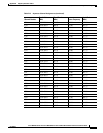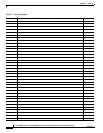Index
IN-3
Cisco uBR7100 Series and Cisco uBR7100E Series Universal Broadband Router Hardware Installation Guide
OL-5916-01
logs 1-16
power thresholds 6-3
sensors 1-16
status 2-6
environmental specifications 2-8
equipment racks, See racks
ESD
1-5, 2-5
Ethernet interfaces 1-3, 2-11
examples
copying images between flash memory cards
6-10
copying images to a flash memory card 6-9
formatting a new flash memory card 6-8
F
fans
description
1-5
failures 6-5
troubleshooting 5-6
Fast Ethernet C-4
Fast Ethernet ports, connecting 3-9
field-replaceable units, see FRUs
fixed LAN
LEDs
1-19, 4-4
ports 1-3
show interfaces command 1-12
slot numbering 1-11
flash disk
PCMCIA
1-3
replacing viii
slots 1-12
flash memory cards
copy command
6-11
copying between cards 6-10
copying files 6-9
formatting a new flash memory card 6-8
inserting and removing a flash memory card 6-8
slots 1-9
flash memory SIMMs, boot image 1-16
flow control, auxiliary port 3-11
footprints, chassis 2-7
frequency allocation
NTSC
D-1
NTSC (M) D-8
NTSC standards D-3
PAL standard D-10
related websites D-1
SECAM standard D-10
standards comparisons D-2
FRUs
description
1-7
flash disks 1-9
port adapters 1-7
rack-mount and cable-management kit 1-11
SDRAM memory 1-10
functional description
environmental monitoring
6-2
MAC address 1-13
network processor 1-15
OIR 1-3, 1-14
overview 1-11
PCI bus 1-14
system LEDs and reset button 1-18, 4-3
G
GPS receiver manufacturers B-2, B-3
gravity, maintaining low center 2-8
ground conductor 2-3
ground connections, installing 3-5
grounding lugs 1-5, 3-5
H
hardware address 1-13
hardware flow control, auxiliary port 3-11
heat dissipation specifications A-1