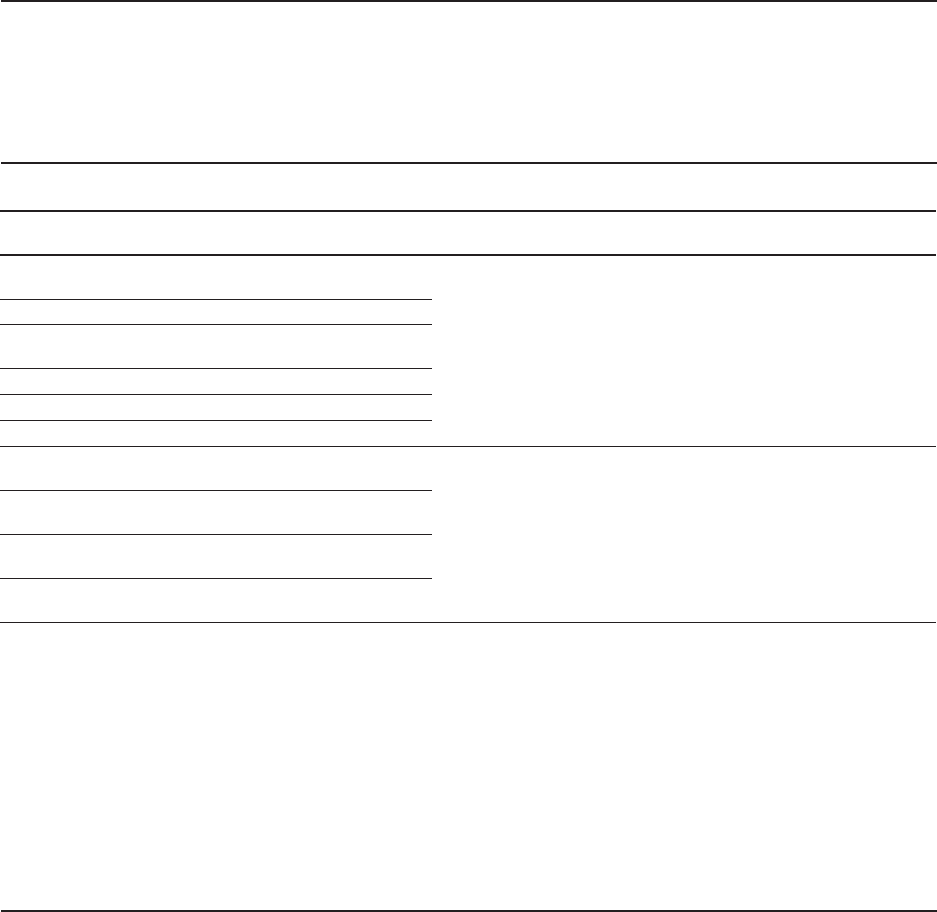
Maintenance and Service Guide 5-29
Addendum 108431-001 (11-88) to
Manual No. 108033-003
Table 5-2. Advanced Diagnostics Error Codes Continued
Error
Code
Description
Recommended
Action
2409-01 Video 320 × 200 mode color set 1
test failed.
The following steps apply to error codes 2402-xx through
2416-xx:
1. Verify the switch settings.
2. Replace the video board and retest.
3. Replace the system board and retest.
2410-01 Video 640 × 200 mode test failed.
2411-01 Video screen memory page
test failed.
2412-01 Video gray scale test failed.
2414-01 Video white screen test failed.
2416-01 Video noise pattern test failed.
2417-01 Lightpen text mode test
failed–no response.
The following steps apply to error codes 2417-xx:
1. Check the switch settings on the video board (see
Chapter 8).
2. Replace the lightpen and retest.
3. Replace the video board and retest.
4. Replace the system board and retest.
2417-02 Lightpen text mode test
failed–invalid response.
2417-03 Lightpen medium resolution mode
test failed–no response.
2417-04 Lightpen medium resolution mode
test failed–invalid response.
Continued...


















