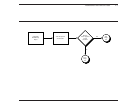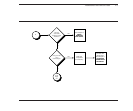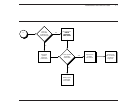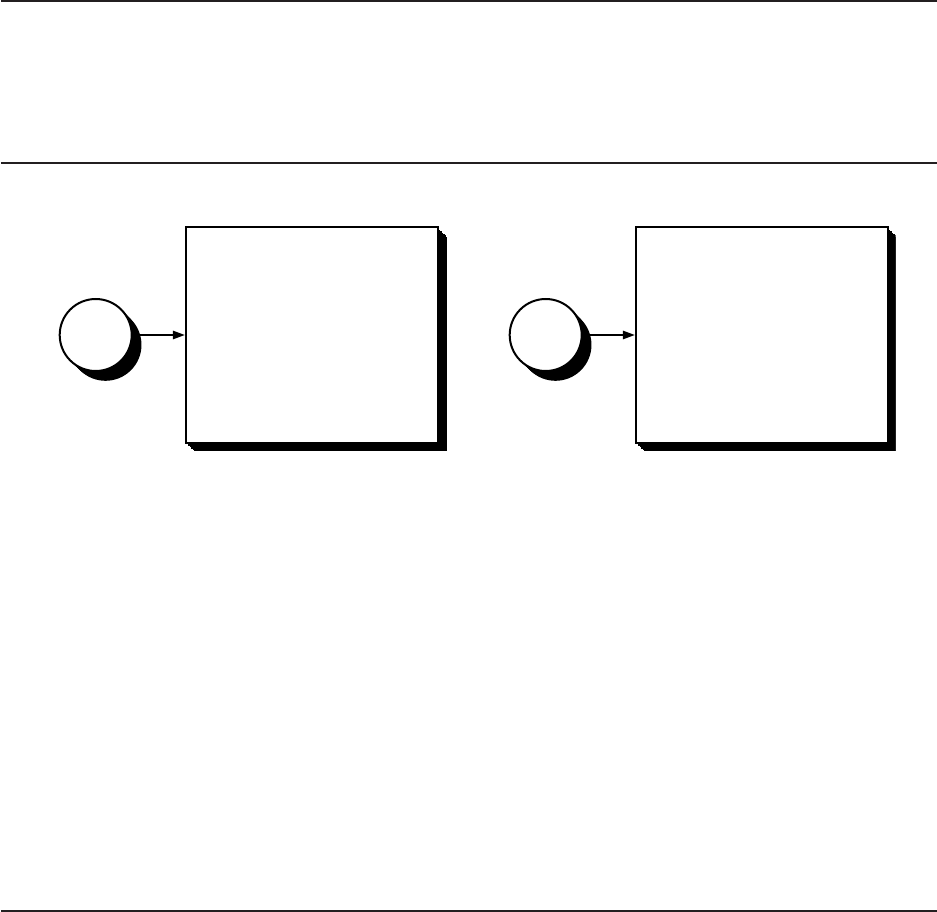
2-8 Chapter 2, Power-On Self-Test
(Post)/Problem Isolation
E
E
1. Verify that all signal cables are
connected.
2. Replace the following devices in order.
3. Restart after each replacement and
check for the appearance of the cursor
and/or first screen of
the ADVANCED DIAGNOSTICS program.
□ Fuse
□ Video Display
Controller Board
□ Video Display
Monitor Unit
□ System Board
F
F
1. Verify that all signal cables are
connected.
2. Replace the following devices
in order.
□ Controller or Expansion Boards
□ Storage or Video Devices
□ System Board