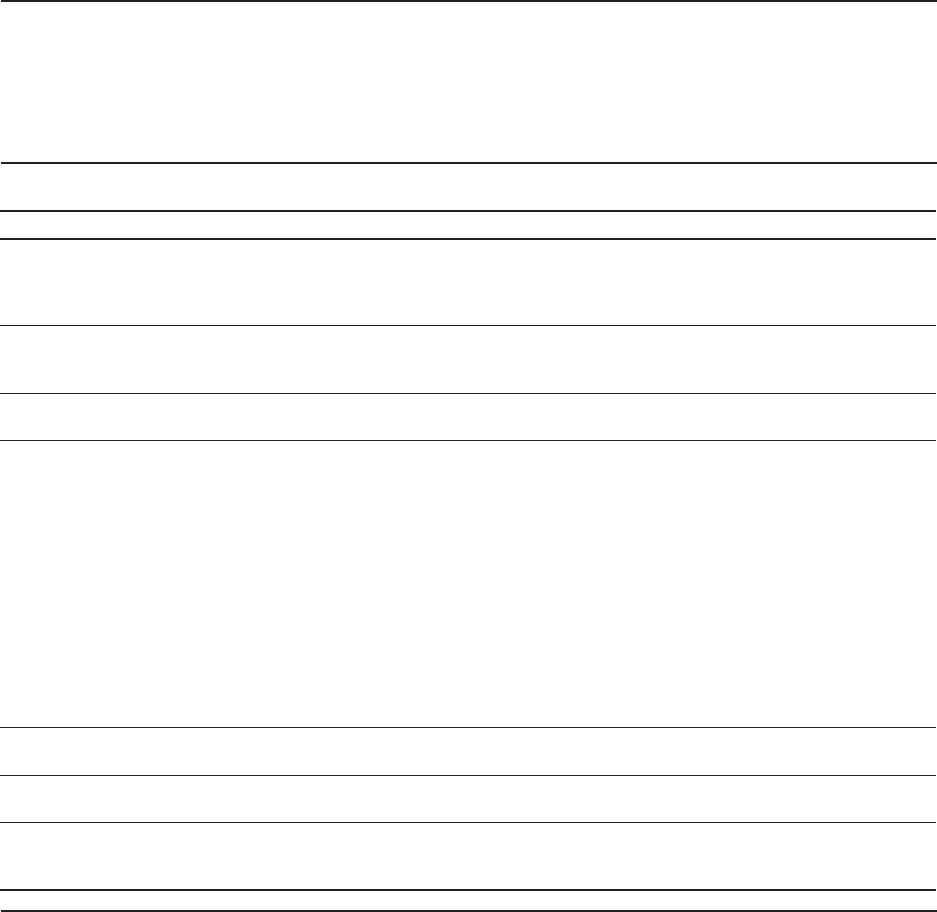
Maintenance and Service Guide 5-37
Addendum 108431-001 (11-88) to
Manual No. 108033-003
Table 5-5. EXTDISK Messages
Message Probable Cause Recommended Action
Error Accessing Disk x,
Secondary Controller
The EXTDISK.SYS device driver
cannot access a fixed disk drive on
the secondary controller board.
1. Reseat boards.
2. Check cables and switch settings.
3. Replace external fixed disk drive
controller board.
EXTDISK Already Processed
in CONFIG.SYS
You may have more than one
EXTDISK device drive defined in
your CONFIG.SYS file.
Remove the subsequent EXTDISK
device driver from your CONFIG.SYS
file.
EXTDISK Installed The EXTDISK.SYS device driver was
successfully loaded into memory.
None.
EXTDISK Not Installed No drives were found on the
secondary controller board.
1. Be sure that:
a. The hardware is connected
correctly.
b. EXTDISK is required (the
expansion unit is running on
the secondary controller).
c. SETUP was run.
d. The fixed disk drive is format-
ted and partitioned correctly.
2. Install the external fixed disk
drive controller in the system unit
and run SETUP or remove the
EXTDISK.SYS device driver
from the CONFIG.SYS file.
Incorrect DOS Version EXTDISK runs only under
MS-DOS 3.3x.
Install the correct version of MS-DOS.
Secondary Controller
Board Error
An error occurred on the secondary
controller board.
Remove and replace the secondary
controller board.
Timeout on Disk x,
Secondary Controller
The EXTDISK.SYS device cannot
detect a fixed disk drive on the
secondary controller board.
Check that cable connections
are secure.


















