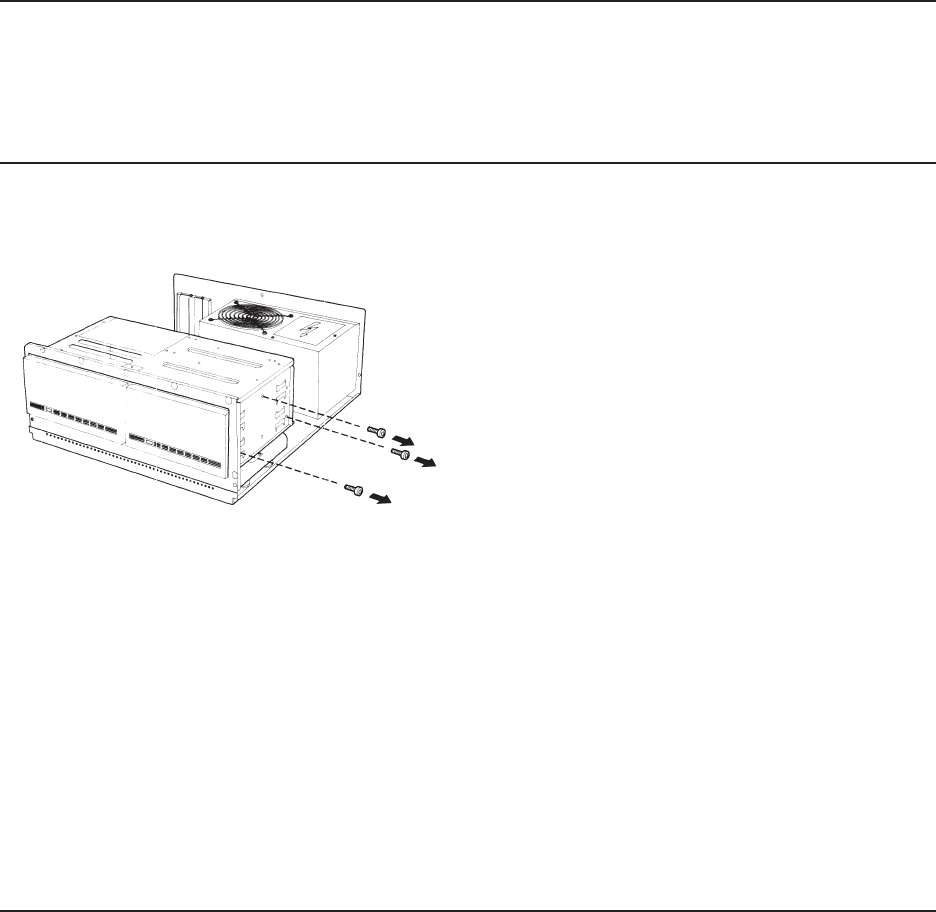
7-52 Chapter 7, Removal and Replacement Procedures
Addendum 108431-001 (11-88) to
Manual No. 108033-003
4. Remove the three retaining screws securing
the fixed disk drive to the expansion unit
(Figure 7-52).
Figure 7-52. Fixed Disk Drive Retaining Screws.
5. Carefully slide the drive out of the expansion
unit housing.
NOTE: A terminating resistor must be in-
stalled on the 300-megabyte fixed
disk drive if the following is true:
□ The drive is in a 300-megabyte
expansion unit.
□ The drive is the secondary drive in a
600-megabyte expansion unit.


















