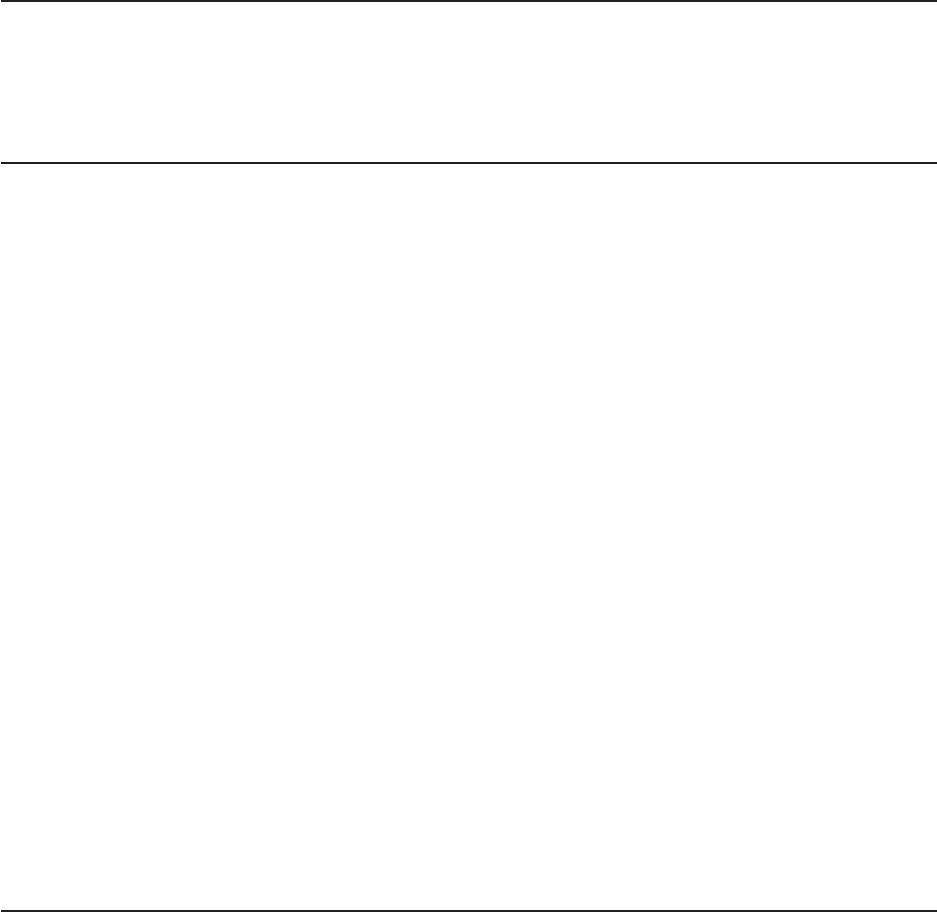
Maintenance and Service Guide 4-1
Addendum 108431-001 (11-88) to
Manual No. 108033-003
This chapter describes the ADVANCED
DIAGNOSTICS program for the COMPAQ
personal computer being tested. The screens and
information displayed are specific to the system
being tested. Diagnostics verify the proper
operation of the computer.
NOTE: When running the program, be sure to
record any messages that are displayed
during a test. This information helps in
determining defective parts or assem-
blies. Refer to Chapter 5, ERROR
MESSAGES AND CODES, for error
descriptions and the procedures
recommended for correcting the
error condition.
4.1 PRELIMINARY STEPS
Before running the ADVANCED DIAGNOSTICS
program, complete the following steps:
1. Turn off the computer.
2. Disconnect any peripheral devices other
than the keyboard and monitor. Do not
disconnect the printer if you want to test it
or use it to log error messages.
3. Install loopback and terminating plugs for
complete testing.
4. Insert the ADVANCED DIAGNOSTICS
diskette into drive A.
5. Turn the diskette drive latch to engage the
drive.
Chapter 4
ADVANCED DIAGNOSTICS
PROGRAM


















