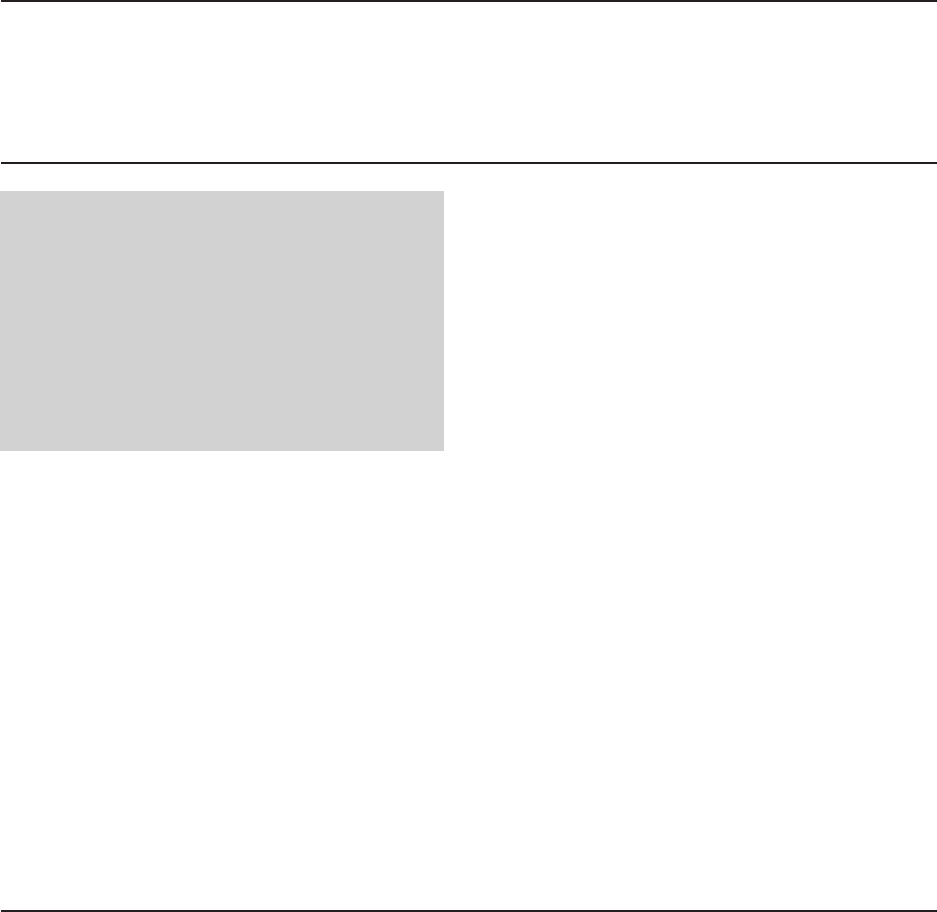
4-22 Chapter 4, Advanced Diagnostics Program
Addendum 108431-001 (11-88) to
Manual No. 108033-003
IMPORTANT
Because several of these selections destroy
all information on the fixed disk drive, you
may need to reinitialize the fixed disk drive.
For more information on initializing the
fixed disk drive, refer to operating system
documentation.
The following paragraphs describe the Format
Menu selections.
Conditional Format
The Conditional Format selection reads the disk
to find tracks formatted as unusable, reformats
the entire disk, and then restores the original
unusable track information. It then performs a
complete surface analysis to find other unusable
tracks.
NOTE: The computer must be turned on for at
least 20 minutes before formatting the
fixed disk drive.
Also, it is very important that this test
be allowed to run to completion once
started. If the test does not run to
completion, bad-track information may
be lost.
When the Conditional Format completes without
error, repeat the Fixed Disk Drive test to verify
that the fixed disk drive and the fixed disk drive
controller (if applicable) are functioning prop-
erly.
Unconditional Format
The Unconditional Format selection formats all
tracks as good, except for those entered by the
user. This test accepts a list of usable tracks from
the user, reformats the entire disk, and then
reformats as unusable the tracks entered by the
user. Additionally, you may elect to run a Surface
Analysis automatically after the Unconditional
Format.


















