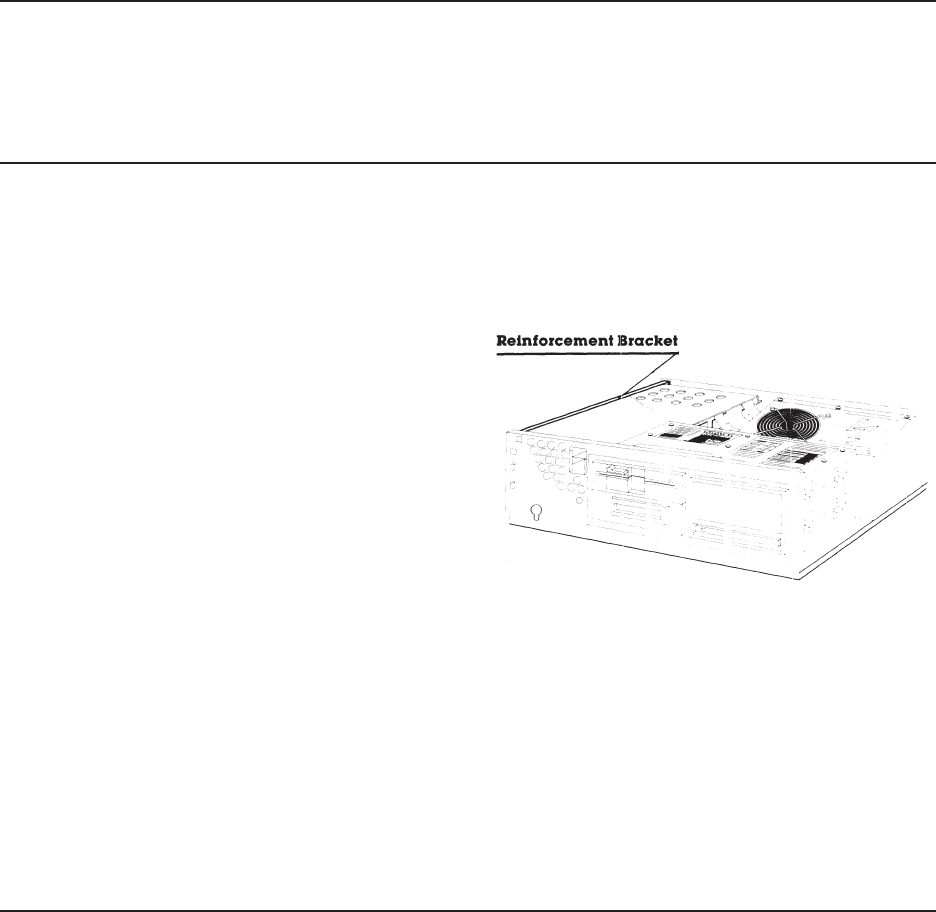
Maintenance and Service Guide 7-19
7.10 EXPANSION BOARD(S)
The following procedures apply to each board.
To remove an expansion board, follow these
steps:
1. Complete the removal procedures in the
following sections:
a. 7.2 MONITOR
b. 7.3 KEYBOARD
c. 7.5 PREPARING THE SYSTEM UNIT
FOR THE INTERNAL REMOVAL
AND REPLACEMENT PROCEDURES
d. 7.6 SYSTEM UNIT COVER AND
INTERNAL CONFIGURATION
2. Locate and remove the reinforcement
bracket by removing the rear screw first
and then the front screw (Figure 7-19).
This sequence prevents the reinforcement
bracket from rotating.
Figure 7-19. Location of the Reinforcement Bracket.


















