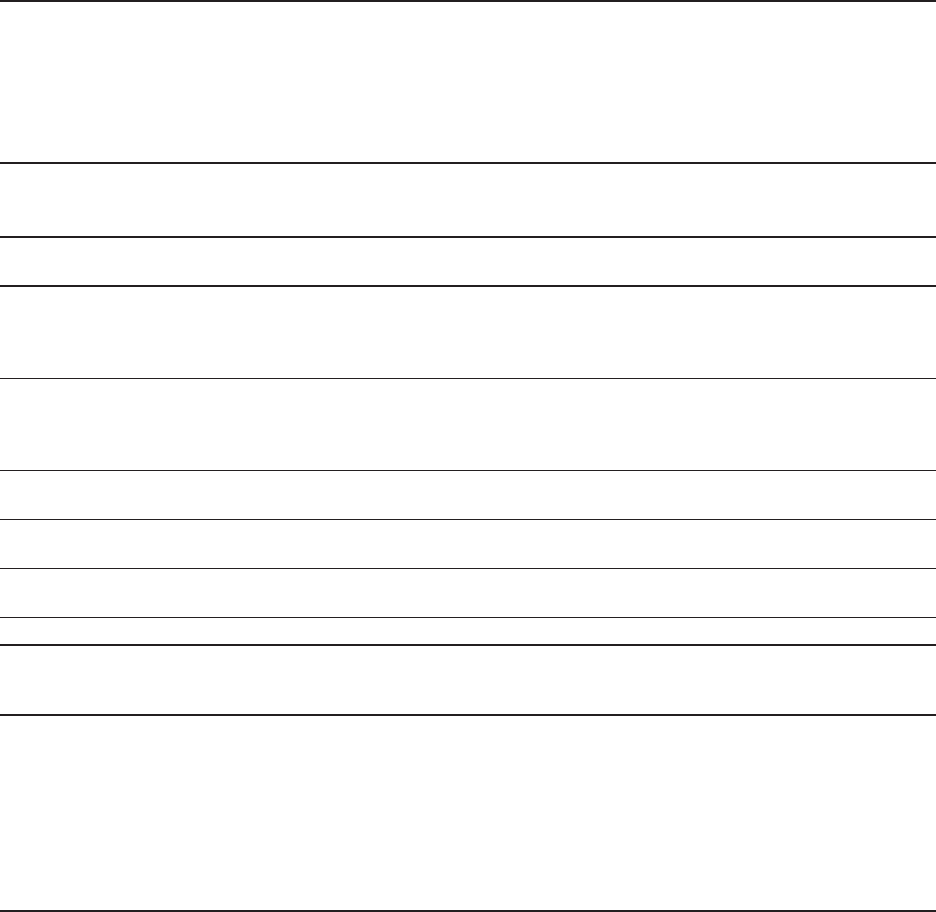
Maintenance and Service Guide 8-15
Table 8-10. Shunt Jumper and Switch Settings for the Multipurpose Fixed Disk
Drive Controller Board (assy. no. 000336-001 and -021)
Jumper or
Switch Position
Function Switch Setting
J1
1
(Shunt Jumper)
Asynchronous
communication
Open connectors on left—serial
interface COM1 IRQ4 (default)
Open connectors on right—serial
interface COM2 IRQ3
J2
1
Controller address Open connectors on left—primary
diskette controller address (default)
Open connectors on right—
secondary diskette controller address
Switch 1-1 Fixed disk drive ON = Enable
OFF = Disable
Switch 1-2 Parallel printer port ON = Enable (default)
OFF = Disable
Switch 1-3
2
Serial port ON = Enable (default)
OFF = Disable
Switch 1-4 Reserved OFF
1
To change the setting, remove the shunt jumper from its socket, rotate it 180 degrees, then reinstall it in
the socket.
2
Reserved on 000336-001 Rev. P or earlier.


















