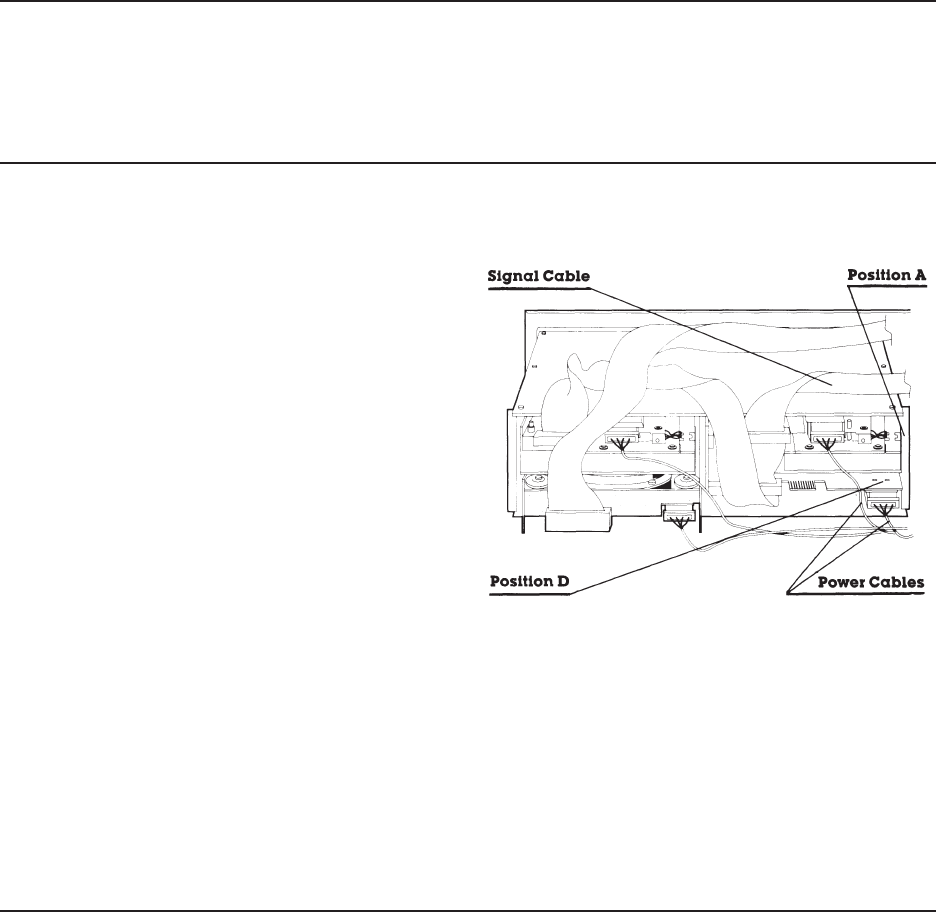
7-34 Chapter 7, Removal and Replacement Procedures
Removal and Replacement
Procedures for Drive Positions A or D
To remove a mass storage device from drive posi-
tions A or D, follow these steps:
1. Complete the removal procedures in the
following sections:
a. 7.2 MONITOR
b. 7.3 KEYBOARD
c. 7.5 PREPARING THE SYSTEM UNIT FOR
THE INTERNAL REMOVAL AND
REPLACEMENT PROCEDURES
d. 7.6 SYSTEM UNIT COVER AND
INTERNAL CONFIGURATION
e. 7.10 EXPANSIONS BOARD(S)
f. 7.14 SPEAKER ASSEMBLY AND SECU-
RITY LOCK SWITCH. Remove only
the speaker/board guide assembly.
2. Locate and disconnect the signal cable and
the power cable from the back of the mass
storage device (Figure 7-36).
Figure 7-36. Location of the Cables for Mass Storage
Devices in Positions A and D.


















