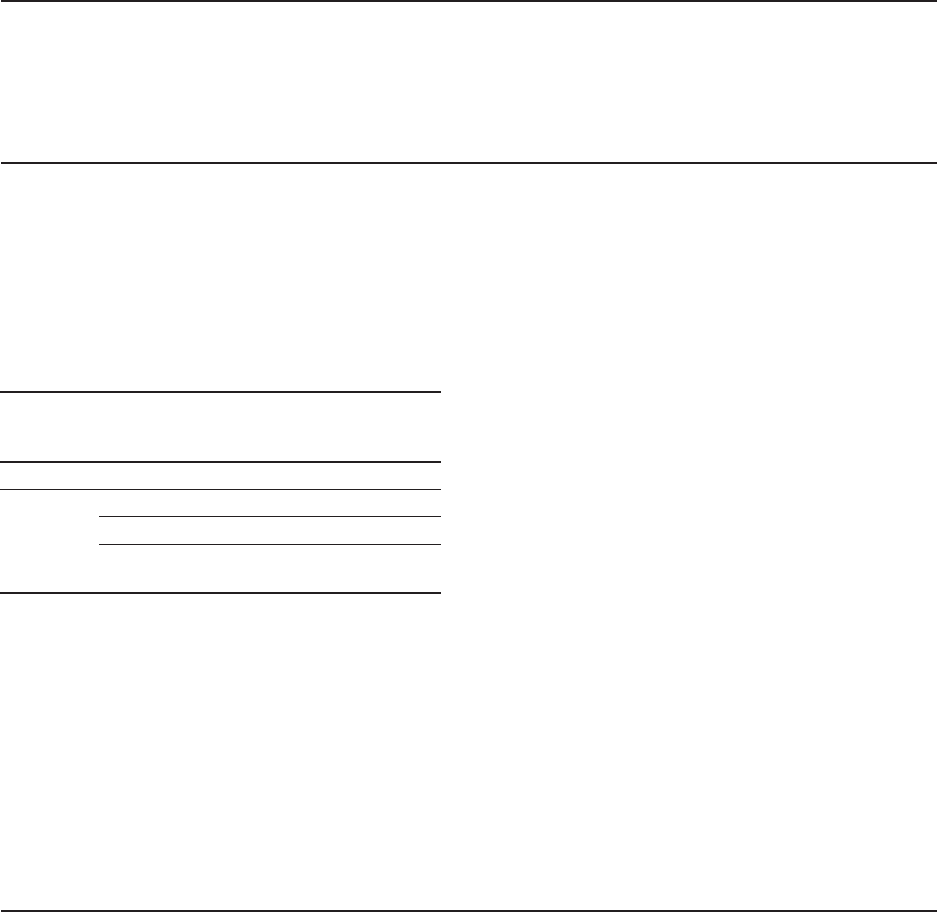
7-36 Chapter 7, Removal and Replacement Procedures
To replace a mass storage device in drive posi-
tions A or D, reverse Steps 1 through 4 of the
preceding removal procedures. When you recon-
nect the power cable, follow the guidelines for
power cable connections in Table 7-2.
Table 7-2. Power Cable Connections
for Drive Positions A and D
Drive
Position
Mass Storage Device
System
Board
Connector
A Any mass storage device J112
D Any diskette drive J111
Any fixed disk drive J110
Any fixed disk drive
backup
J111
Removal and Replacement
Procedures for Drive Positions B or C
To remove a mass storage device from drive
positions B or C, follow these steps:
1. Complete the removal procedures in the
following sections:
a. 7.2 MONITOR
b. 7.3 KEYBOARD
c. 7.5 PREPARING THE SYSTEM UNIT FOR
THE INTERNAL REMOVAL AND
REPLACEMENT PROCEDURES
d. 7.6 SYSTEM UNIT COVER AND
INTERNAL CONFIGURATION


















