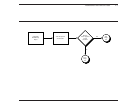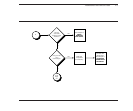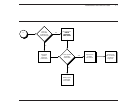2-2 Chapter 2, Power-On Self-Test
(Post)/Problem Isolation
2.3 PRELIMINARY STEPS TO
PROBLEM ISOLATION
If you encounter an error condition, complete
the following steps before starting the problem
isolation procedures.
1. Turn off power to the system unit.
2. Disconnect any peripheral devices other
than the keyboard and monitor. Do not
disconnect the printer if you want to test
the printer or use it to log error messages.
3. Install all appropriate loopback plugs and
terminating plugs for complete testing.
4. Insert the ADVANCED DIAGNOSTICS
diskette into Drive A.
5. Turn on the system unit.
See Chapter 4, ADVANCED DIAGNOSTICS
PROGRAM, for descriptions of the diagnostics
tests.
2.4 PROBLEM ISOLATION
FLOWCHART
The problem isolation flowchart provides a quick
reference for identifying and correcting possible
error conditions that may occur during POST. It
gives troubleshooting procedures for identifying
malfunctions and replacing major subassemblies
in the computer and directs you to Chapter 4,
ADVANCED DIAGNOSTICS PROGRAM, and to
Chapter 5, ERROR MESSAGES AND CODES,
for in-depth troubleshooting information.