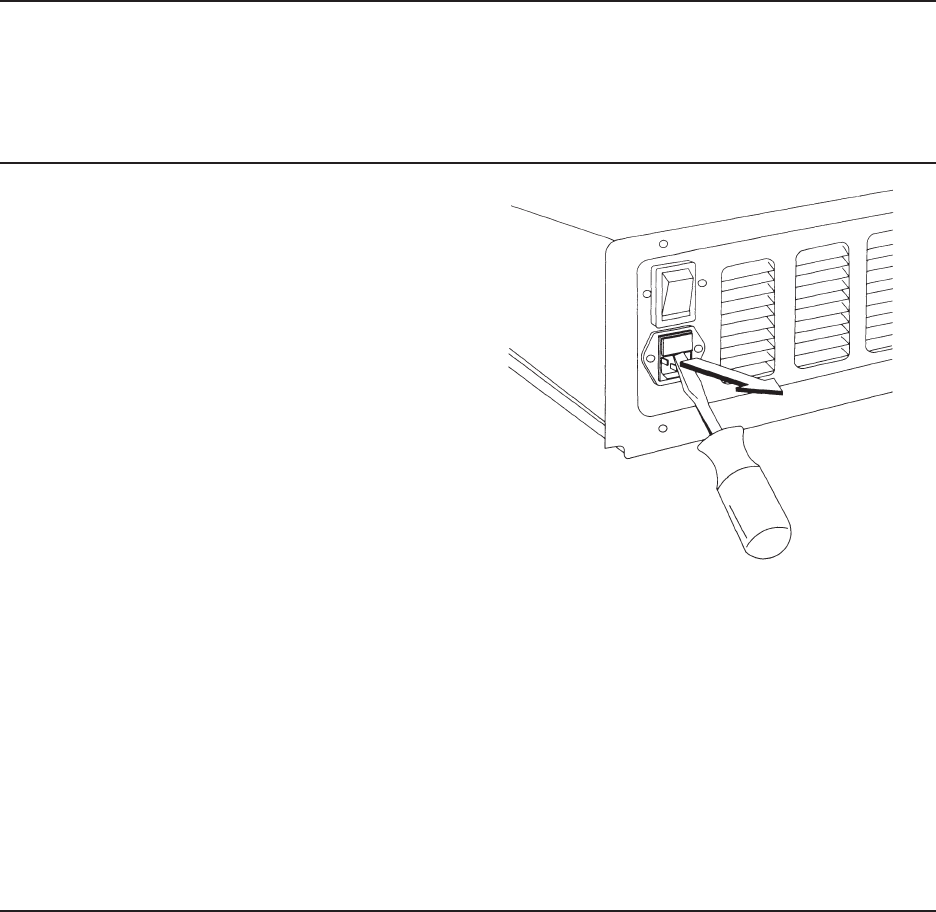
7-6 Chapter 7, Removal and Replacement Procedures
7.4 POWER FUSE
New power fuses are available in the fuse kit
(part no. 102930-001). The power fuse is inside a
fuse holder and casing on the back of the system
unit.
To remove the power fuse, follow these steps:
1. Turn OFF the computer.
2. Insert a flat-bladed screwdriver along the
bottom edge of the fuse holder and lift it
outward with enough pressure to release it
from the casing (Figure 7-6).
Figure 7-6. Removing the Fuse Holder.


















