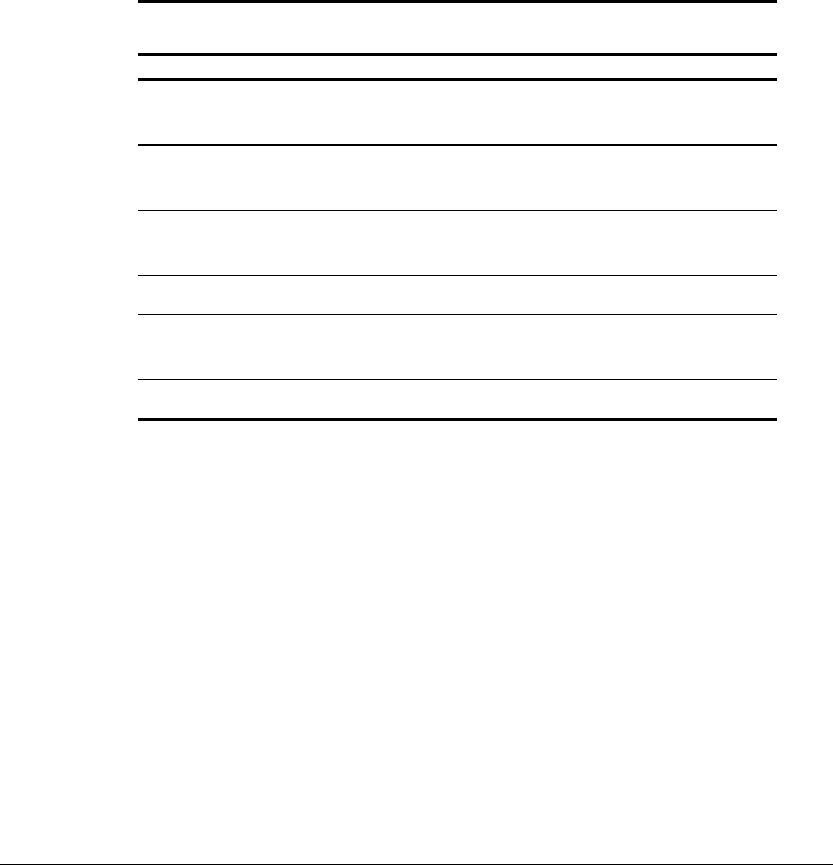
11-1
Writer: J Abercrombie Project: Chapter 11 Comments: 113733-001
File Name: L-CH11.doc Last Saved On: 5/18/99 3:11 PM
COMPAQ CONFIDENTIAL - NEED TO KNOW REQUIRED
Chapter 11
Securing the Computer
Security Features Quick Reference
Security Features Quick Reference
To Protect Against This Risk Use This Security Feature
Unauthorized use of the computer Power-on password, with or without
Quick Controls
Unauthorized access to the Computer Setup
utility Setup password
Unauthorized access to the contents of a hard
drive DriveLock
Unauthorized use of a drive or port Device disabling
Unauthorized access to the computer hard
drive bay compartment Hard drive security screw
Unauthorized removal of the computer Security cable slot
If You Forget a Password
■ If you forget a power-on or setup password, refer to "Worldwide
Telephone Numbers" in Appendix A to contact a Compaq authorized
service provider.
■ If you forget both the user and master DriveLock passwords, the hard
drive is permanently unusable.
■ If you forget a DriveLock user password but know the DriveLock master
password, you can remove DriveLock protection from the drive. For
instructions, refer to “Using DriveLock” in this chapter.


















