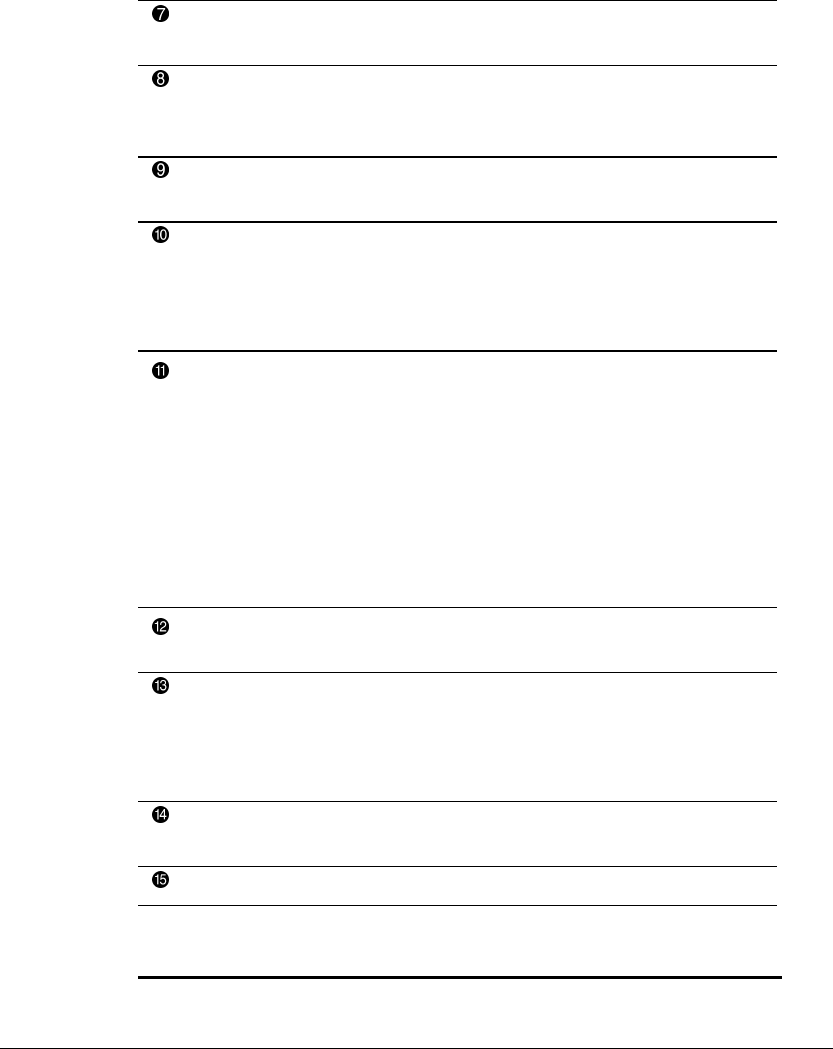
2-2 Taking a Look at the Computer
Writer: Carey Gregg Project: Comments: 113733-001
File Name: C-CH02.doc Last Saved On: 4/23/99 10:36 AM
COMPAQ CONFIDENTIAL - NEED TO KNOW REQUIRED
Top Components
Continued
Internal microphone Supports audio input when the display
is open or closed.
Suspend button** Initiates and exits Suspend.* When
pressed with the Fn key, initiates
Hibernation.
Windows application key Displays shortcut menu for item
beneath mouse cursor.
Battery light On: The battery pack is charging.
Blinking: The battery pack that is the
only available power source has
reached a low-battery condition.
Power/suspend light On: Power is turned on.
Off: Power is turned off.
Blinking: Computer is in Suspend.*
NOTE: The power/suspend light also
blinks if a battery pack that is the only
source of power available to the
computer reaches a critical low-battery
condition while Hibernation is disabled.
Right-click button Function like the right-click and right-
click buttons of an external mouse.
Left-click button Functions like the left-click button of an
external mouse.
Used with the TouchPad, drags and
highlights.
TouchPad Moves the mouse cursor, selects, and
activates.
Microsoft logo key Displays Windows Start menu.
*In Windows 98 the term
Standby
replaces the term
Suspend.
**In Windows 98 the term
sleep button
replaces the term
suspend button.


















