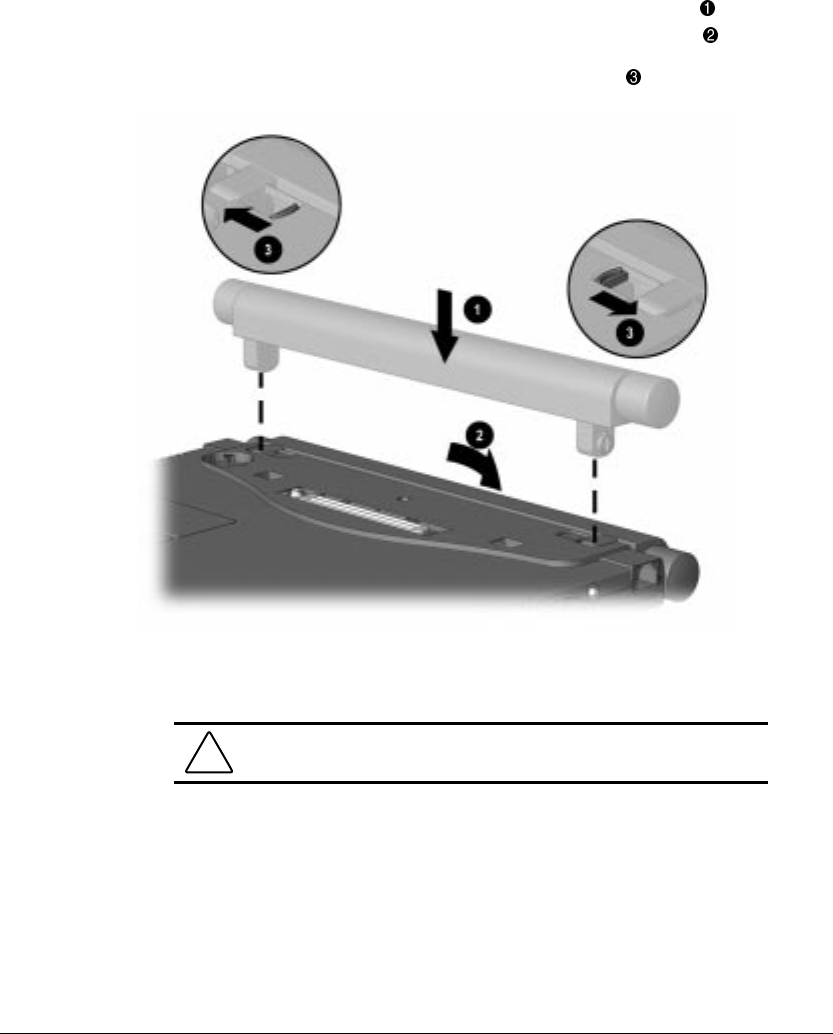
4-17
Writer: J Abercrombie Project: Chapter 4 Comments: 113733-001
File Name: E-CH04.doc Last Saved On: 5/18/99 2:44 PM
COMPAQ CONFIDENTIAL - NEED TO KNOW REQUIRED
4. Push the battery pack onto the computer until the contacts connect , and
rotate the battery pack 90 degrees toward the back of the computer
.
5. Slide the two battery latches out (away from each other)
.
Storing the Battery Pack
CAUTION: To prevent damage to a battery pack, do not expose
it to high temperatures for extended periods of time.
If the computer will be unused and unplugged from an external power source
for more than two weeks, remove and store the battery pack(s).
Proper storage procedures reduce the self-discharge rate of a battery pack. Store
a battery pack in a cool, dry place within the following temperature ranges.


















