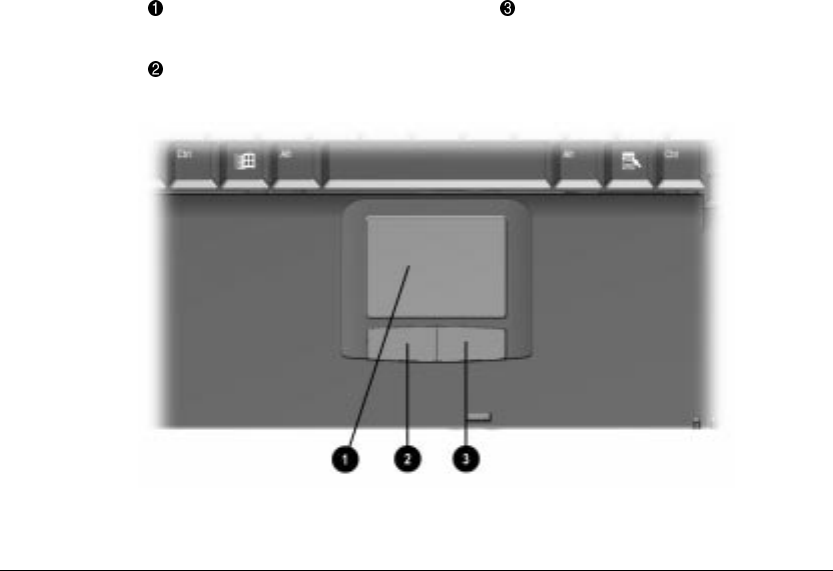
3-1
Writer: J Abercrombie Project: Chapter 3 Comments: 113733-001
File Name: D-CH03.doc Last Saved On: 4/19/99 2:53 PM
COMPAQ CONFIDENTIAL - NEED TO KNOW REQUIRED
Chapter 3
Using the Keyboard
Using the Pointing Device
The built-in TouchPad functions with any software that supports a Microsoft-
compatible mouse.
NOTE: If you are using software that does not support a Microsoft-compatible
mouse, select AdvancedÅDevice Options in Computer Setup, then select the
Disable Multiple Pointing Devices check box. For more information on running
Computer Setup, please refer to Chapter 14.
Identifying Keyboard Components
TouchPad Right-click button
Left-click button


















