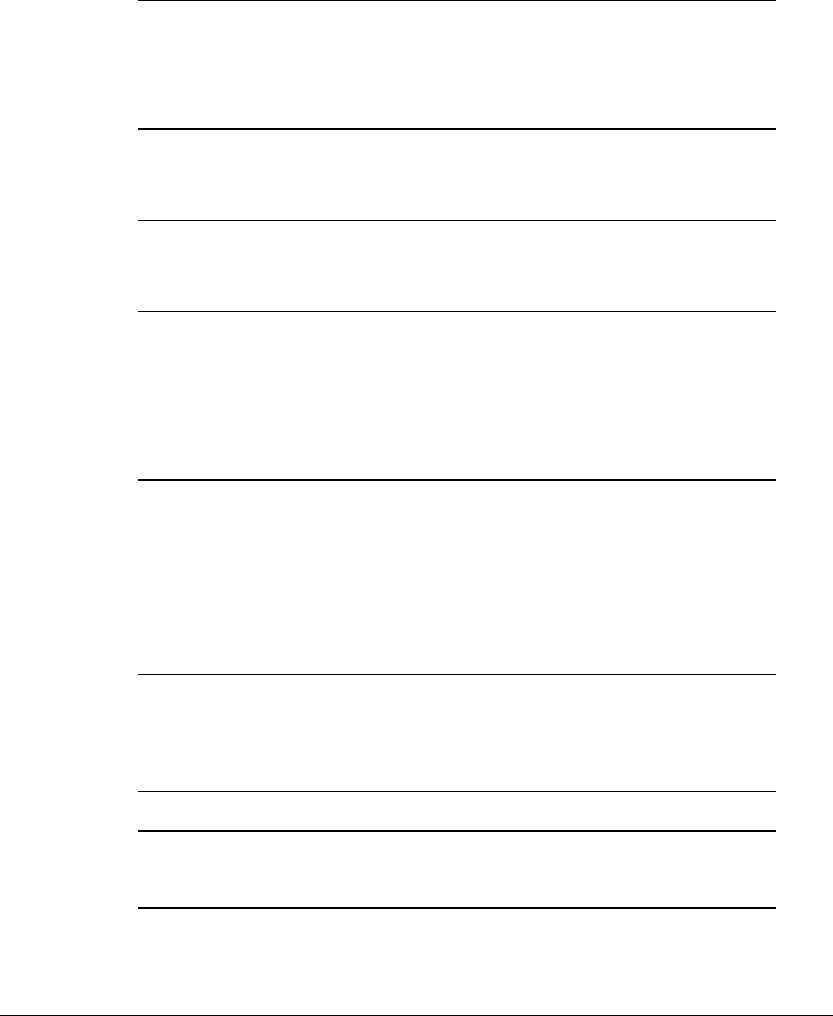
15-12 Troubleshooting
Writer: J Abercrombie Project: Chapter 15 Comments: 113733-001
File Name: P-CH15.doc Last Saved On: 5/18/99 3:23 PM
COMPAQ CONFIDENTIAL - NEED TO KNOW REQUIRED
Solving Infrared Problems
Continued
Interrupt request
(IRQ) conflict.
Check IRQ assignments for conflicts,
then reassign if necessary.
See Appendix C for IRQ port
information.
Baud rate, # bits,
stop byte, or parity
conflict.
Select the same baud rate, # bits, stop
byte, and parity setting for both
devices.*
A physical condition
exists that affects
the connection.
Refer to “Data transmission problem”
in this table.
System does not
initiate Suspend while
infrared port is
enabled.
The system cannot
initiate Suspend
while Infrared
Monitor search is
enabled.
To disable Infrared Monitor search,
select StartÅ SettingsÅControl
PanelÅ InfraredÅOptions tab, then
remove the check from the Search for
and Provide Status for Devices in
Range check box.
Data transmission
problem.
Direct sunlight,
energy-saving
fluorescent light, or
flashing
incandescent light is
close to the infrared
connections.
Remove the interfering
light source(s).
Move the infrared ports closer
together.
Select a slower fixed baud rate for both
devices.*
Interference from
other
infrared-equipped
devices.
Keep infrared-equipped remote control
units, such as wireless headphones,
pointed away from the infrared
connection.
Dirty infrared lens. Clean the lens with a lint-free cloth.
Distance. Verify that the infrared ports are not
more than 1.5 feet (0.5 meter) apart.
Continued


















