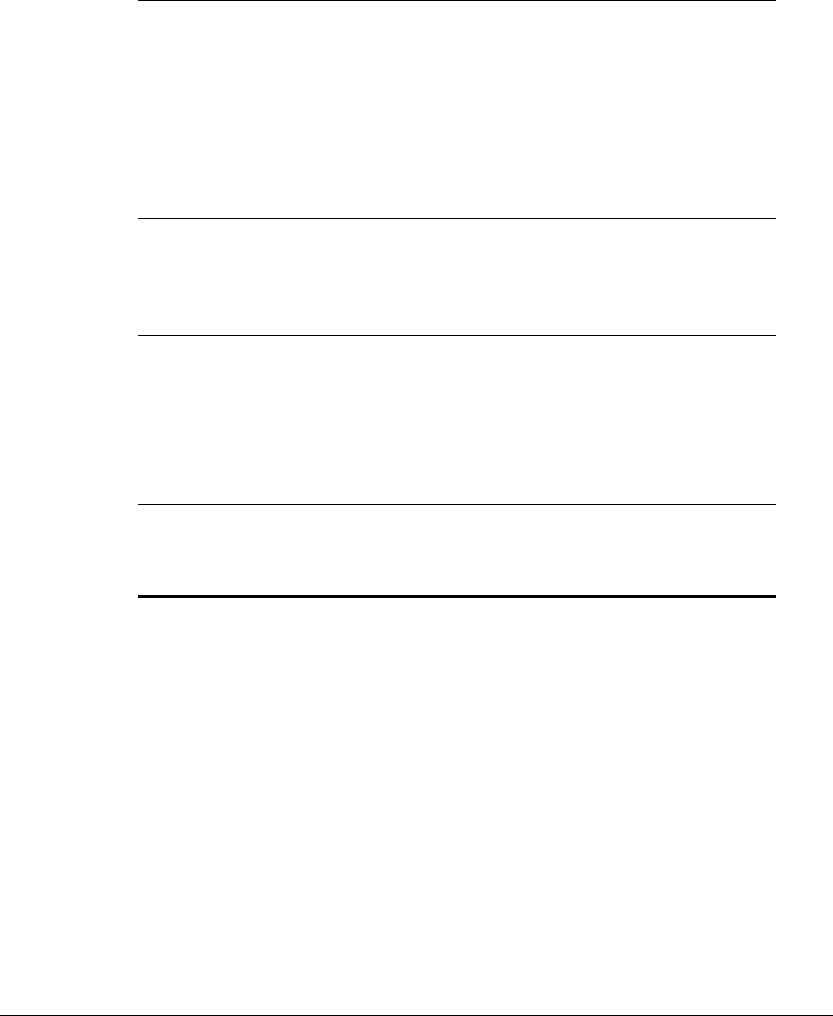
15-20 Troubleshooting
Writer: J Abercrombie Project: Chapter 15 Comments: 113733-001
File Name: P-CH15.doc Last Saved On: 5/18/99 3:23 PM
COMPAQ CONFIDENTIAL - NEED TO KNOW REQUIRED
Solving Modem Problems
Continued
Modem loses
connection.
Call Waiting may be
interfering with
the connection.
Disable Call Waiting before dialing.
For information about disabling Call
Waiting, consult your operating system
documentation.
To obtain the disable call waiting code
for your dialing area, consult your local
telephone service provider.
Another device on
your telephone line
may be causing
interference.
Hang up an extension telephone and
disconnect any other devices that may
be using the same telephone line, then
redial.
Hibernation was
initiated; the
computer reached a
low-battery or
critical low-battery
condition.
1. Restore power, if necessary.
2. Slide the power switch to exit
Hibernation, if necessary.
3. Restart the communications
software application.
Your service
provider may have
an inactivity timeout.
Ask your service provider if idle time
on the line terminates the connection.


















