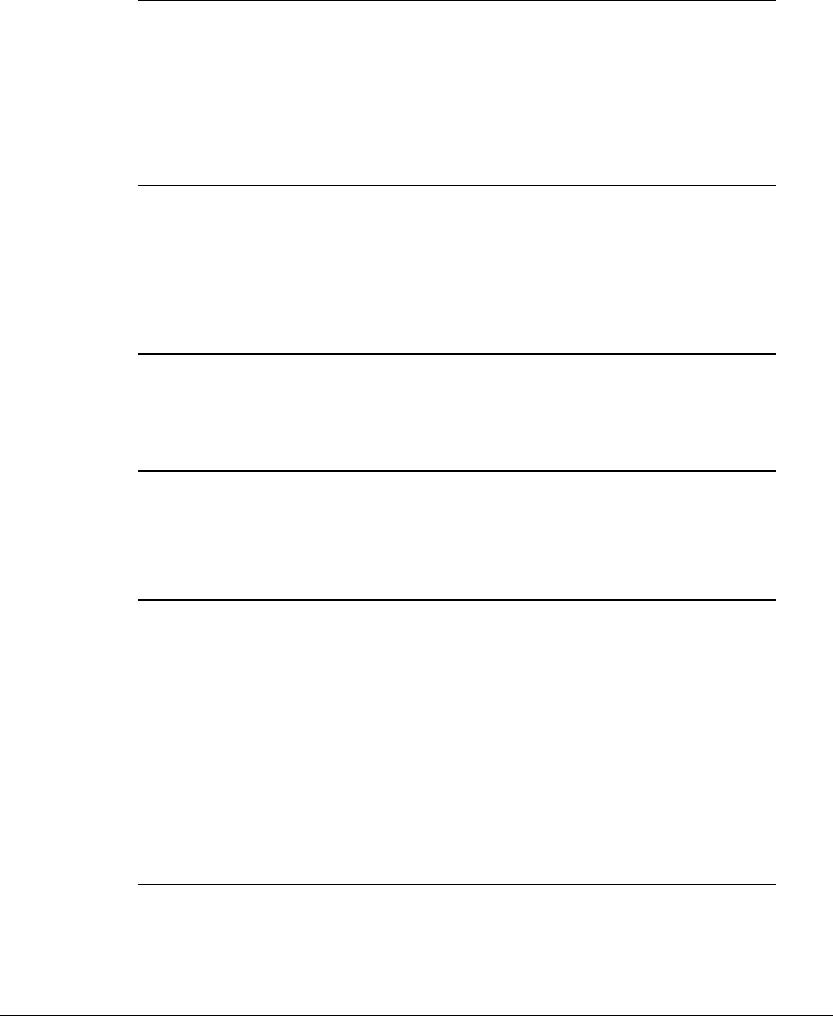
15-18 Troubleshooting
Writer: J Abercrombie Project: Chapter 15 Comments: 113733-001
File Name: P-CH15.doc Last Saved On: 5/18/99 3:23 PM
COMPAQ CONFIDENTIAL - NEED TO KNOW REQUIRED
Solving Modem Problems
Continued
Modem does not
connect.
The error correction
feature of your
modem software is
interfering.
Disable error correction (&K0) and data
compression (&M0) using AT
commands.
NOTE: To access AT commands and
instructions for using them, select
StartÅCompaq Information
CenterÅ
Modem Commands.
Modem does
not connect at highest
speed.
Line conditions in
your area or in the
area you are calling
may not support
the highest
connect speeds.
Have your telephone line checked by
your local telephone service provider.
Try dialing an alternate telephone
number for the service you are using.
Another device on
your telephone line
may be causing
interference.
Hang up an extension telephone and
disconnect any other devices that may
be using the same telephone line, then
redial.
The telephone
line does not support
56K implementation.
The 56K protocol requires that the
telephone line contain no more than
one analog-to-digital conversion.
Try connecting from an alternate site.
There is noise on the
telephone line.
The 56K protocol of
an internal modem
will fall back to
lower speeds if the
telephone line is too
noisy for a
high-speed
connection.
Use another telephone line.
Change the Hang-up Delay S Register:
At the command line in terminal mode,
type ATS10=150, then press Enter.
NOTE: This command causes the
modem to take longer to disconnect
even if there is no noise on the line.
Continued


















