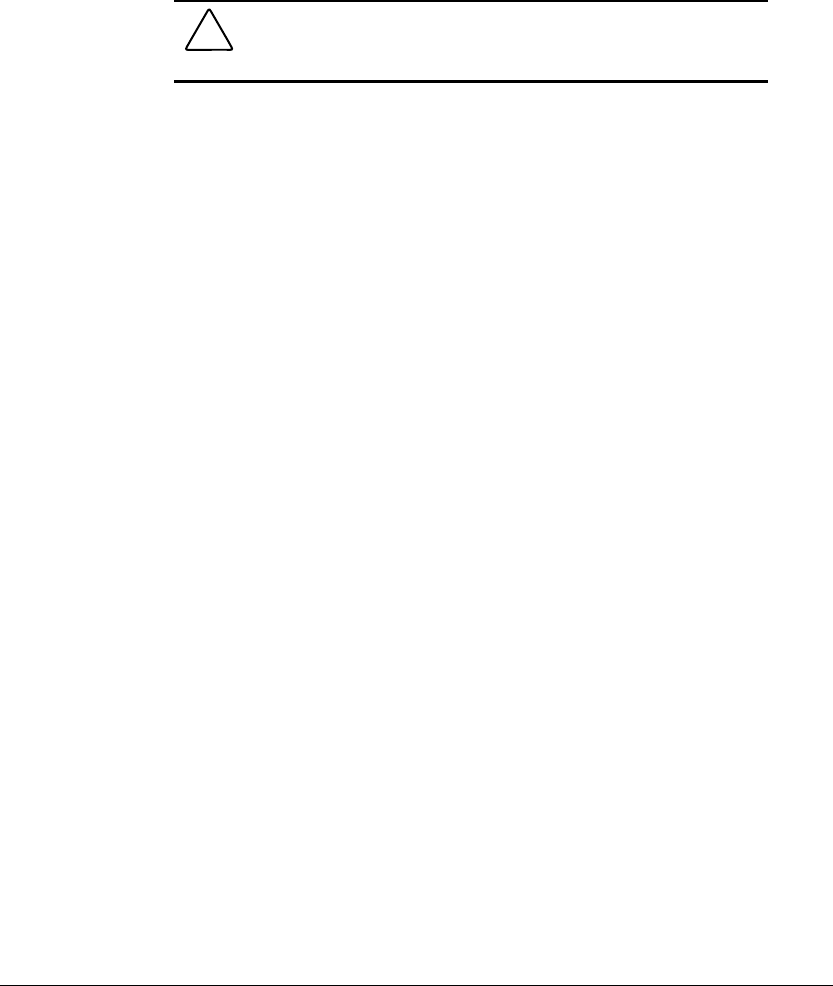
11-6 Securing the Computer
Writer: J Abercrombie Project: Chapter 11 Comments: 113733-001
File Name: L-CH11.doc Last Saved On: 5/18/99 3:11 PM
COMPAQ CONFIDENTIAL - NEED TO KNOW REQUIRED
Using DriveLock
CAUTION: If you forget both the DriveLock user password and
the DriveLock master password, the protected hard drive is
permanently unusable.
■ DriveLock prevents unauthorized access to the contents of a hard drive.
Once DriveLock protection is applied to a drive
❏ A password must be entered to access the drive.
❏ The drive can be accessed only when it is inserted in the computer
hard drive bay.
■ DriveLock involves two passwords, a user password and a master
password.
❏ A hard drive protected by DriveLock can be accessed with either the
user or the master password.
❏ DriveLock protection can be removed from a hard drive only with
the master password.
❏ The owner of the user password should be the day-to-day user of the
protected hard drive.
❏ The owner of the master password may be a system administrator or
the day-to-day user.
■ The user and master password can be the same. A user or master
password that is seven characters or less can be the same as any other
password.
NOTE: When the computer is starting up from a hard drive protected with
DriveLock, you will not be prompted for a power-on password if you enter a
user or master password that is the same as the power-on password.
■ A user or master password
❏ Can be up to 32 alphanumeric characters and is not case sensitive.
❏ Must be set and entered with the same keys. For example, a
password set with keyboard number keys will not be recognized if
entered with embedded keypad number keys.


















