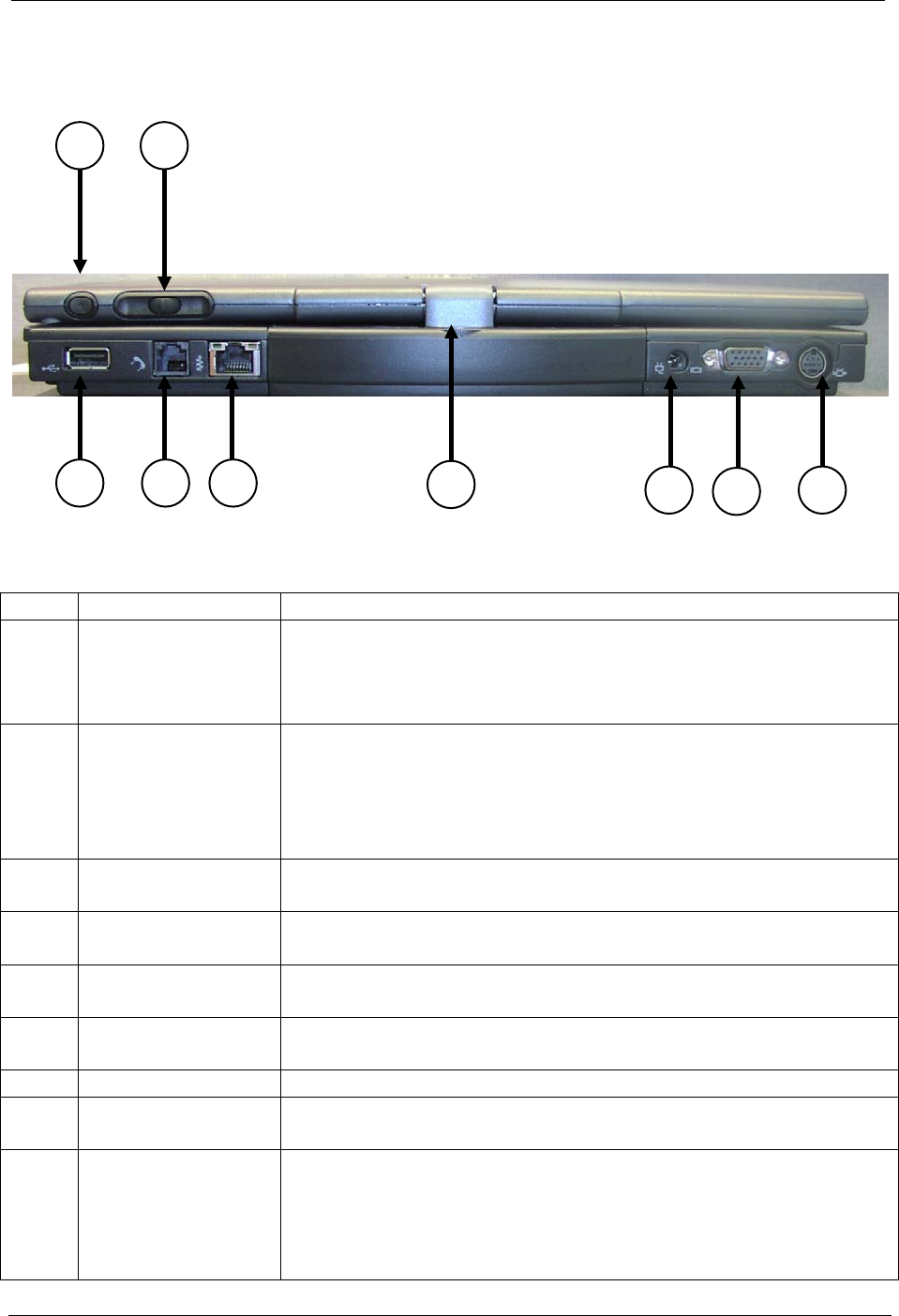
OCIO/ ITS Infrastructure Deployment Branch HP/Compaq TC4400 Tablet PC User Guide
2.6.2 TC4400 Rear Components
Figure 2.6.2.a – Tablet PC Back Components
Item Description
1
Windows Security
Button
When pressed while Windows is open, enters the Ctrl-Alt-Delete
command.
When pressed while the Setup utility is open, enters the reset
command
2 Jog Dial
Functions like enter and the up and down arrow keys on a
standard keyboard.
• Press inward to enter a command
• Rotate upward to scroll up
• Rotate downward to scroll down.
3 USB Port
Connects USB 1.1 and 2.0 compliant devices to the tablet PC
using a standard USB cable.
4
RJ-11 (modem)
Jack
Connects modem cable.
5
RJ-45 (network)
Jack
Connects network cable.
6. Rotating Hinge
Swivels the display and converts the tablet PC from notebook
mode into tablet mode.
7. Power Connector Connects AC adapter.
8
External Monitor
Port
Connects optional VGA external monitor.
9 S Video-out Jack
Is a 7 pin, dual purpose jack. It connects an optional S-Video
device, such as a television, VCR, camcorder, overhead projector,
or video capture card with an optional (4 pin) S-Video cable. The
extra 3 pins also enable an optional S-Video-to-composite adapter
to be used with the tablet PC.
9
8
7
6
5 4 3
2 1
Final ACD00.60000-00.F*0-ITS
9


















