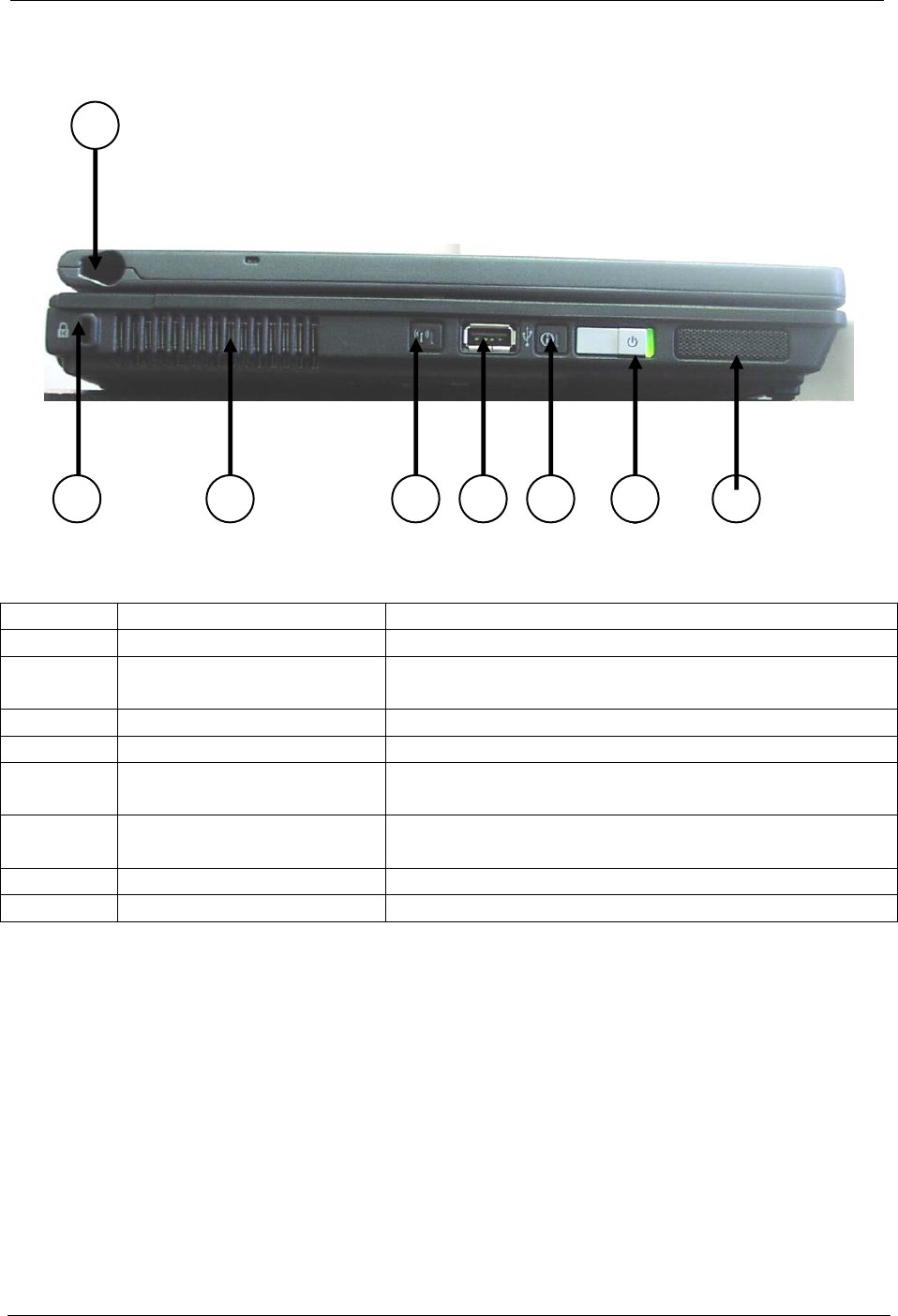
OCIO/ ITS Infrastructure Deployment Branch HP/Compaq TC4400 Tablet PC User Guide
2.6.3 TC4400 Left Side components
8 7 6 5 3 4 2
1
Figure 2.6.3.a – Tablet PC Left Side Components
Item Description
1 Tablet Pen Holder Stores digital pen when not in use.
2 Security Cable Slot Attaches optional security cable to the tablet PC
 These cables were not purchased.
3 Vent Cools Tablet.
4 Wireless Button Toggles wireless on/off.
5 USB Port Connects a USB 1.1 or 2.0 compliant device to the
tablet PC using a standard USB cable.
6 Info Center Button Button that can be configured to open frequently used
programs and/or web pages.
7 Power switch Toggles Tablet on/off.
8 Speaker
Final ACD00.60000-00.F*0-ITS
10


















