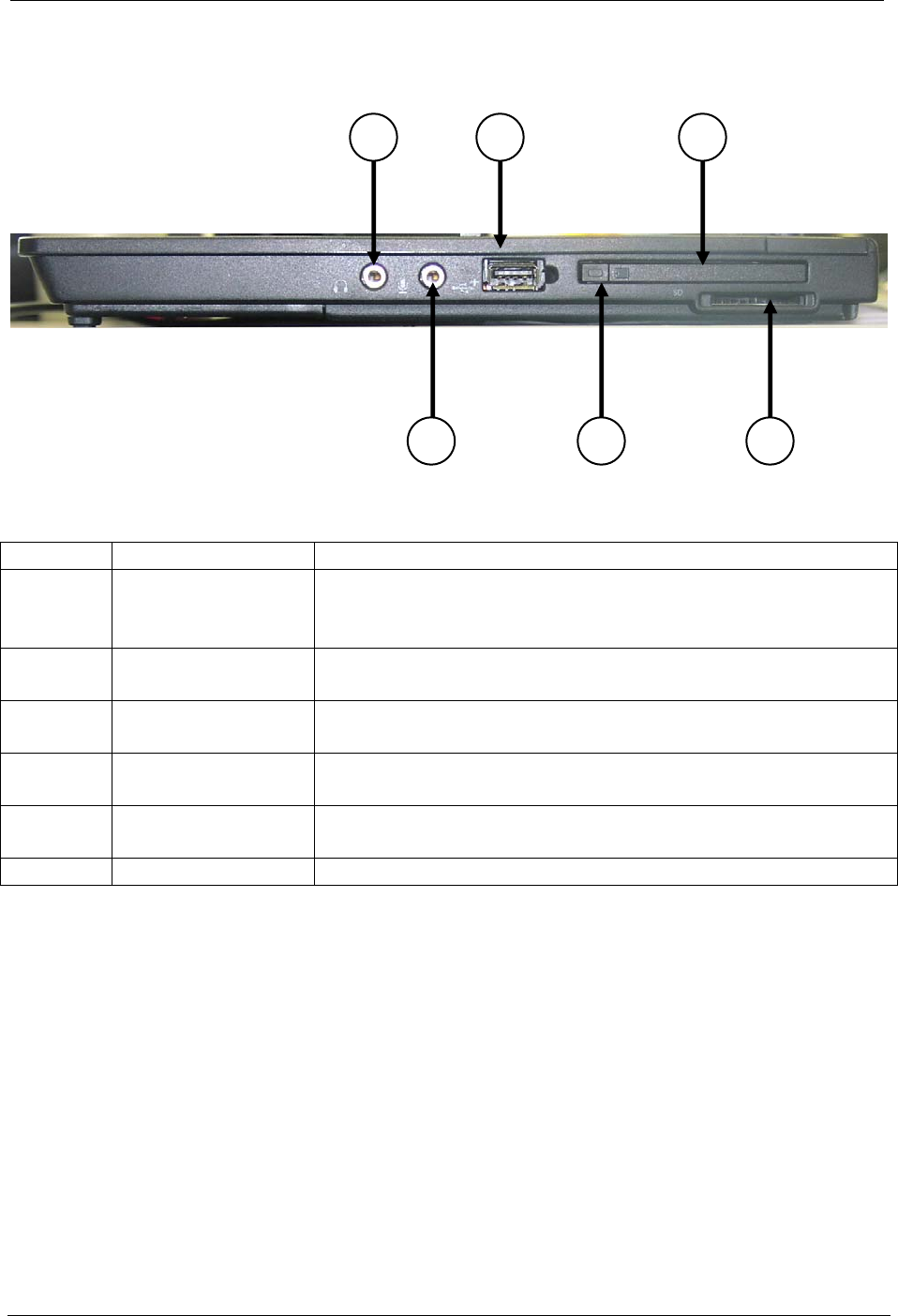
OCIO/ ITS Infrastructure Deployment Branch HP/Compaq TC4400 Tablet PC User Guide
2.6.4 TC4400 Right Side Components
6 4 2
5 3
1
Figure 2.6.4.a – Tablet PC Right Side Components
Item Description
1. Audio-Out
(headphone) jack
Connects optional headphones or powered speakers. Also
connects the audio function of an audio/video device such as a
television or VCR.
2 Audio-In
(microphone) jack
Connects optional mono/stereo microphone
3 USB port Connects a USB 1.1 or 2.0 compliant device to the tablet PC
using a standard USB cable.
4 PC Card eject
button
Ejects PC cards from the PC card slot.
5 PC Card slot Supports optional type I, type II, 32-bit (Cardbus), or 16-bit
PC cards.
6 Digital Media Slot Accepts SD (Secure Digital) memory or multimedia cards.
Final ACD00.60000-00.F*0-ITS
11


















