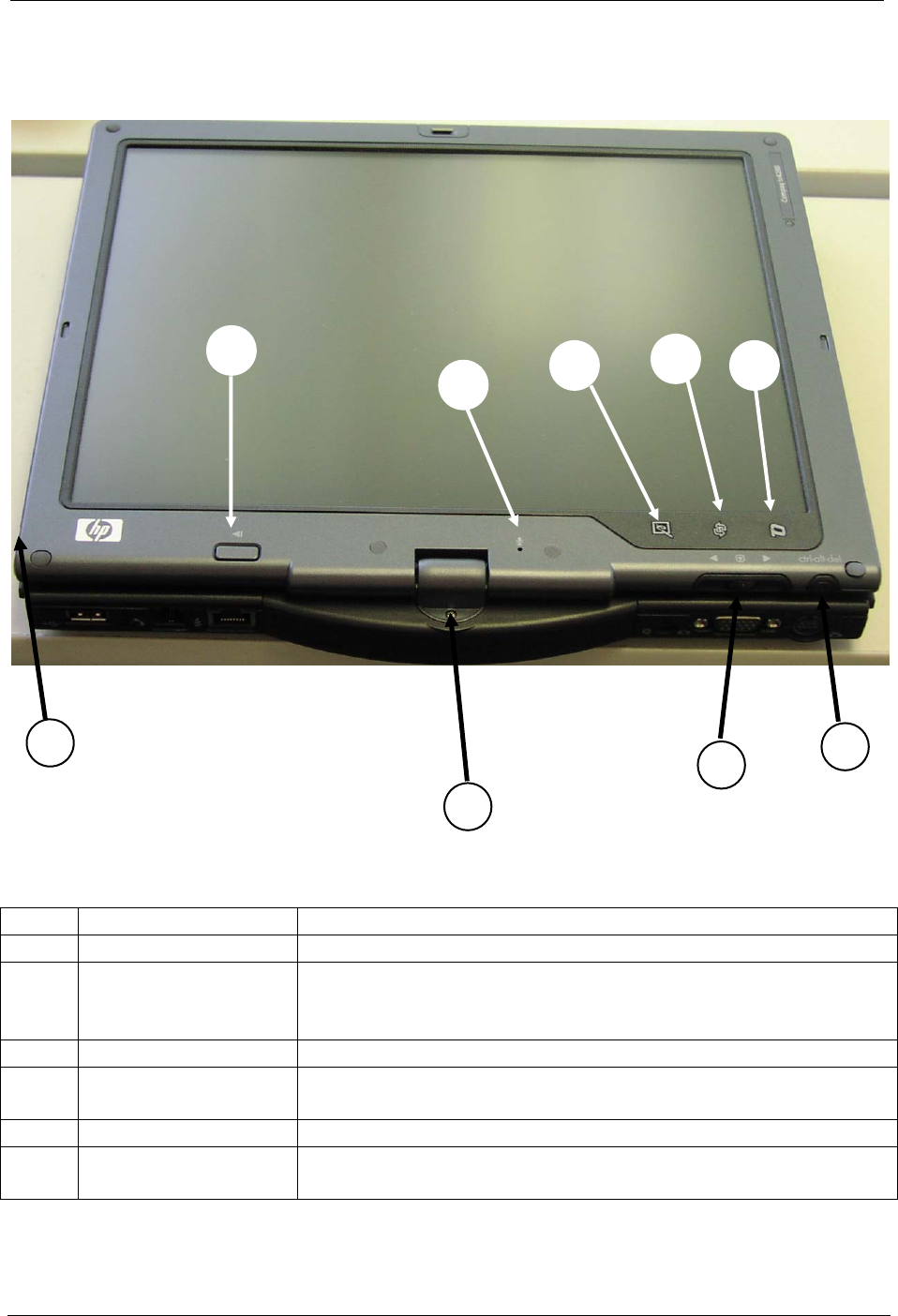
OCIO/ ITS Infrastructure Deployment Branch HP/Compaq TC4400 Tablet PC User Guide
2.6.5 TC4400 Display Components
9
6
5
8
7
4
3
2
1
Figure 2.6.5.a – Tablet PC Display Components
Item Description Notes
1 Pen eject button Releases the digital pen from the pen holder.
2 Tablet PC input panel
launch button
When Windows is running, opens the Microsoft Tablet PC
Input Panel application which includes a handwriting pad and
an on-screen keyboard.
3 Rotate button Switches the image between landscape and portrait.
4 Q button When Windows is running, opens or closes the QMenu
application.
5 Pen holder Secures the pen to the tablet PC (located on side of display).
6 Rotating hinge Swivels the display and converts the tablet PC from notebook
mode to tablet PC mode.
Final ACD00.60000-00.F*0-ITS
12


















