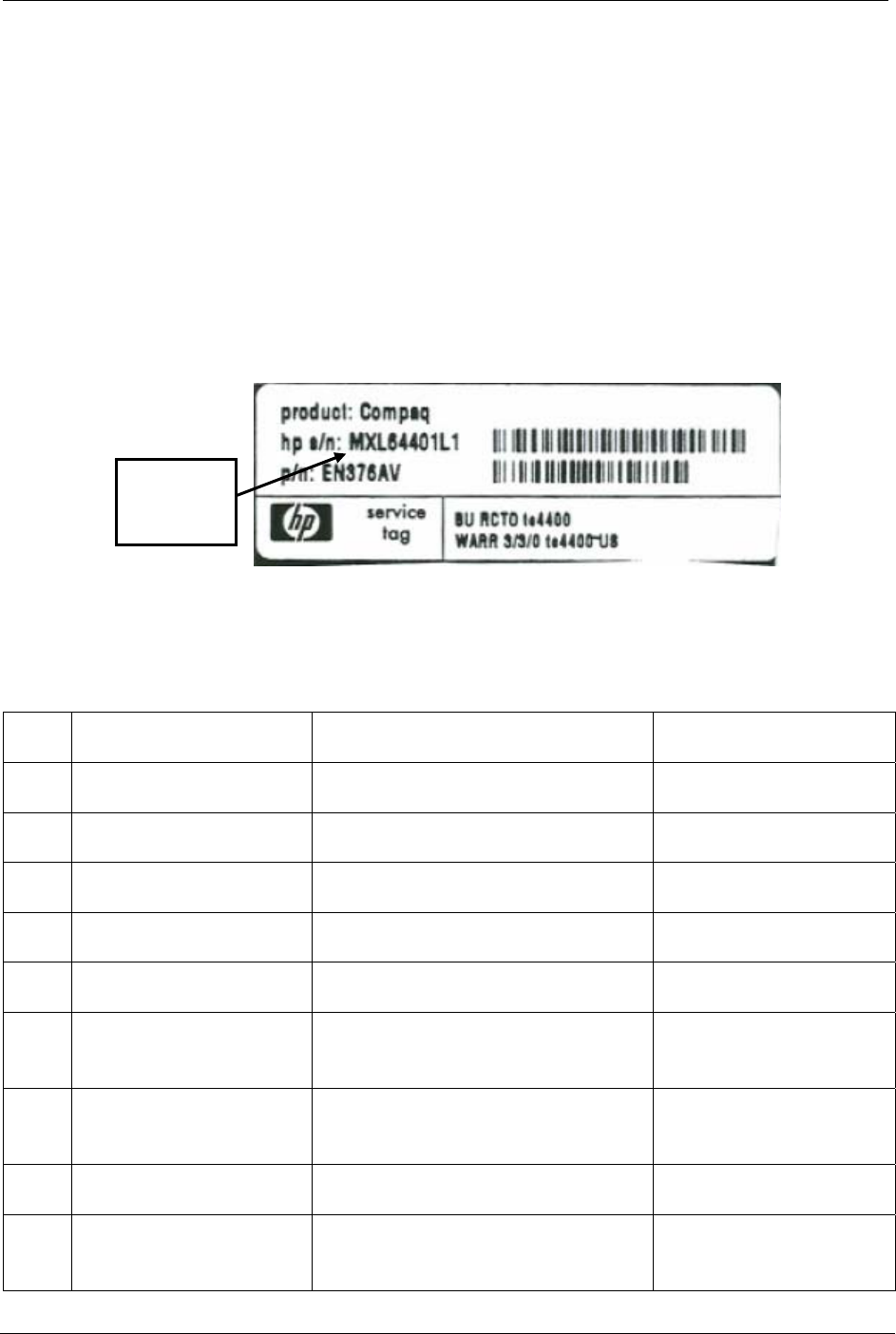
OCIO/ ITS Infrastructure Deployment Branch HP/Compaq TC4400 Tablet PC User Guide
2 Unpack and Inventory the Tablet PC
The HP/Compaq TC4400 Tablet PC is shipped in one box. This box contains additional boxes:
1) Laptop w/Accessories box; 2) Docking Station; 3) DVD/CD-RW; 4) Mouse; and 5) Keyboard
along with software and documentation.
There were no external DVD/CD-RW drive and monitor purchased with these tablets.
After unpacking the tablet, make sure it is inventoried in EATS. Place a USDA/OCIO/ITS label
on the Tablet
Notice on the tablet’s label, both a serial number and service tag are listed, Figure 2.a. The HP
Serial number is the number recorded in EATS.
HP Serial
Number
Figure 2.a – Location of Tablet Serial Number
2.1 Contents of Accessories Box
The following items are located in the Accessories box of the Tablet PC:
3
Part No Description Notes
408722-001 HP Tablet Battery Hardware
213349-001 Power Cord Hardware
384019-001 HP AC Adapter Hardware
112666-008 RJ-11 Phone Cable Hardware
408673-001 Digital pen Hardware
367427-002 Getting Started HP
Compaq Tablet PC Series
Documentation
311972-007 Worldwide Telephone
Numbers
Documentation
370768-B23 HP Notebook Accessories Documentation
413886-002 Limited Warranty and
Technical Support
Documentation
Final ACD00.60000-00.F*0-ITS
4


















