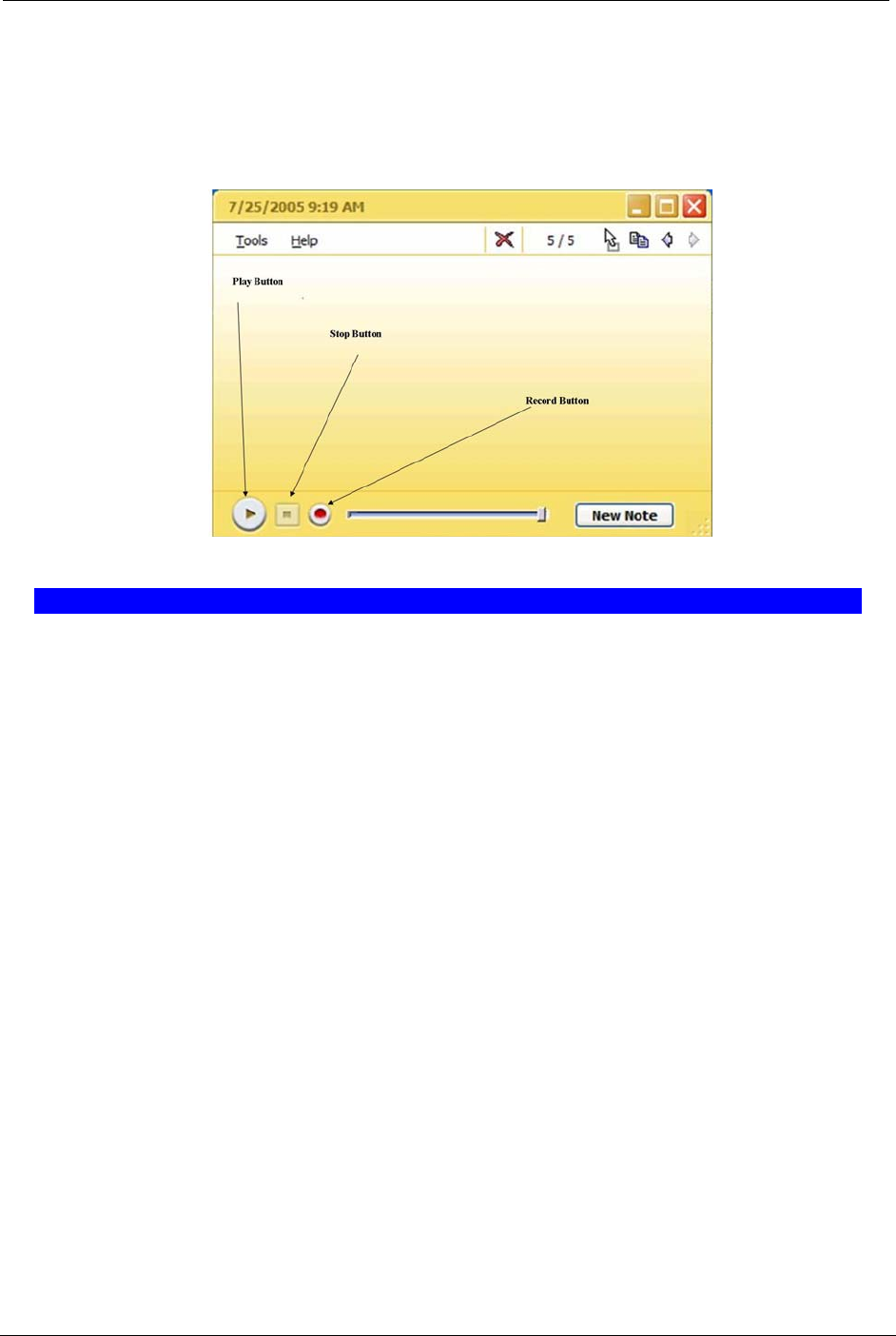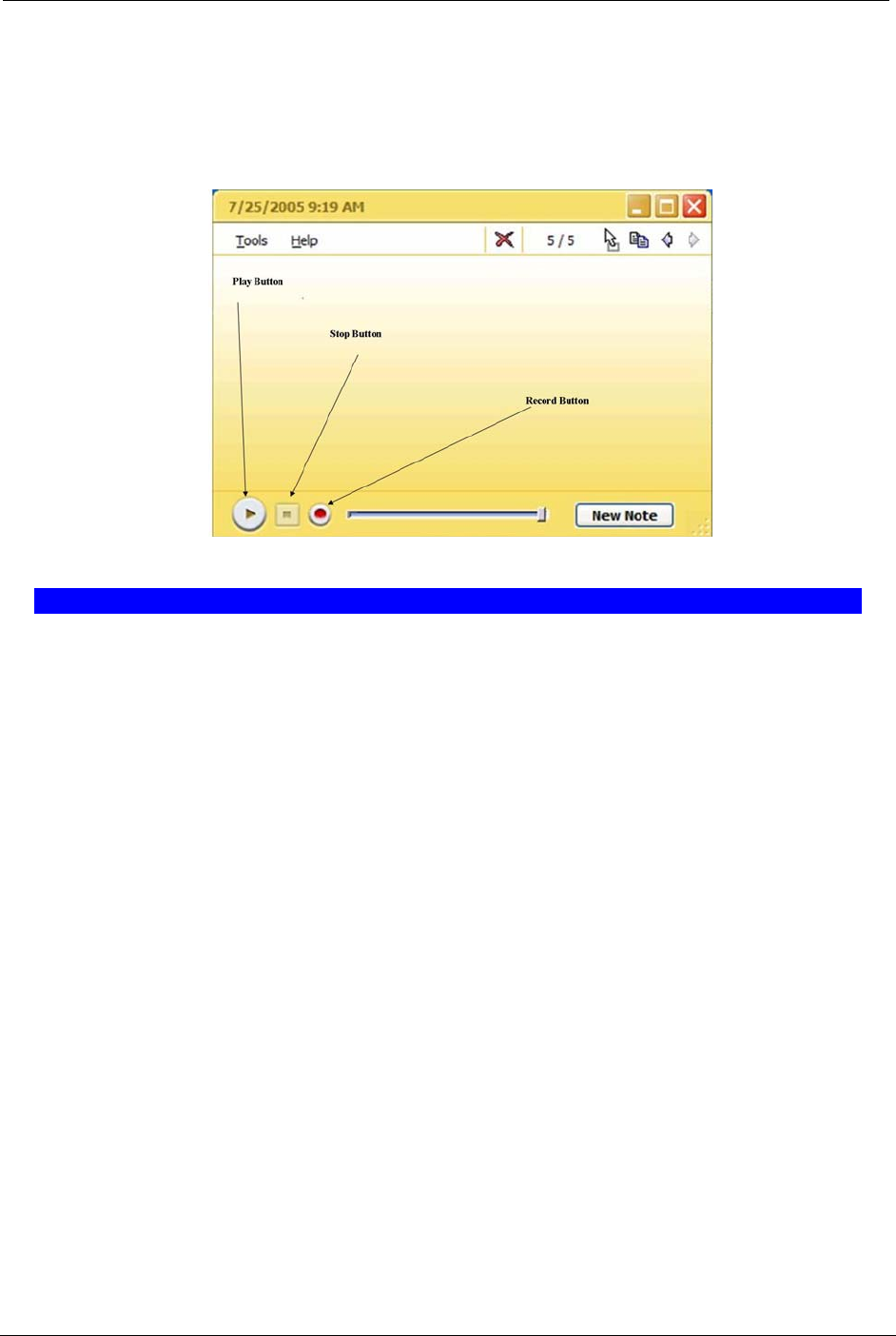
OCIO/ ITS Infrastructure Deployment Branch HP/Compaq TC4400 Tablet PC User Guide
4. When you finish recording, tap [ Stop ].
 When you tap [ Record ], the date and time appear in the title bar. You can record a
maximum of 30 seconds. The position of the slider indicates how much recording
time remains.
Figure 5.4.1.a – Recording a Sticky Note
Warning! A voice sticky note does NOT convert to text. It stores as a recorded note.
5.5 Windows Journal
In WINDOWS JOURNAL, you can use the Tablet PC pen to write information and save it in a note.
You can convert your writing to typed text, and you can enter typed text into your notes. You can
create drawings in your notes and insert pictures.
To start Windows Journal:
1. Click [ Start ] Î [ Windows Journal ].
 By turning on all toolbars, it’s easier to switch between colors of ink, highlight and
make formatting changes with the tap of your pen.
5.5.1 To Turn on Toolbars in Windows Journal
To turn on toolbars in W
INDOWS JOURNAL:
1. Click [ View ] Î [ Toolbars ].
2. Place checkmarks next to the toolbars you with to access. Figure 5.5.1.a shows all
toolbars turned on in J
OURNAL.
Final ACD00.60000-00.F*0-ITS
40