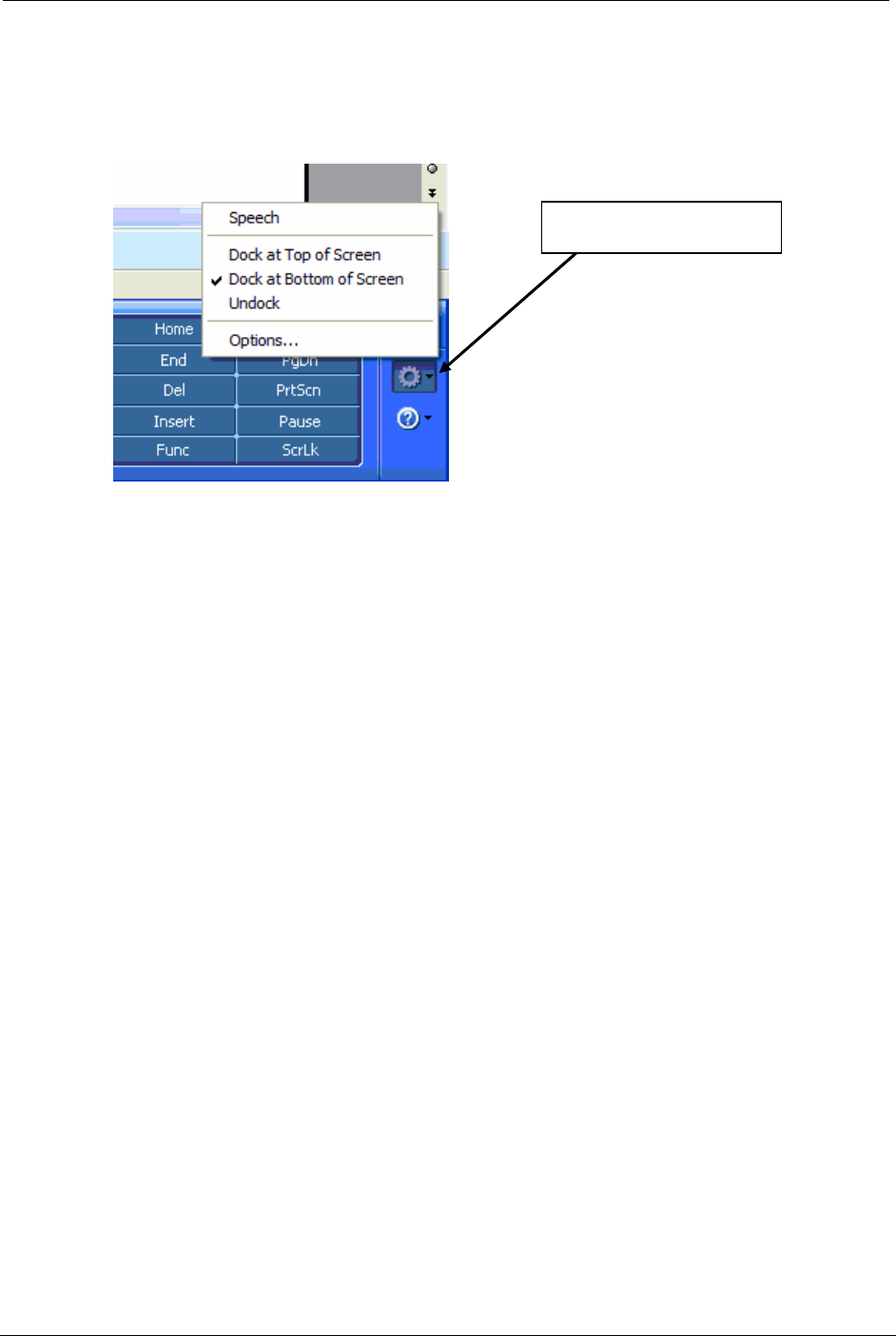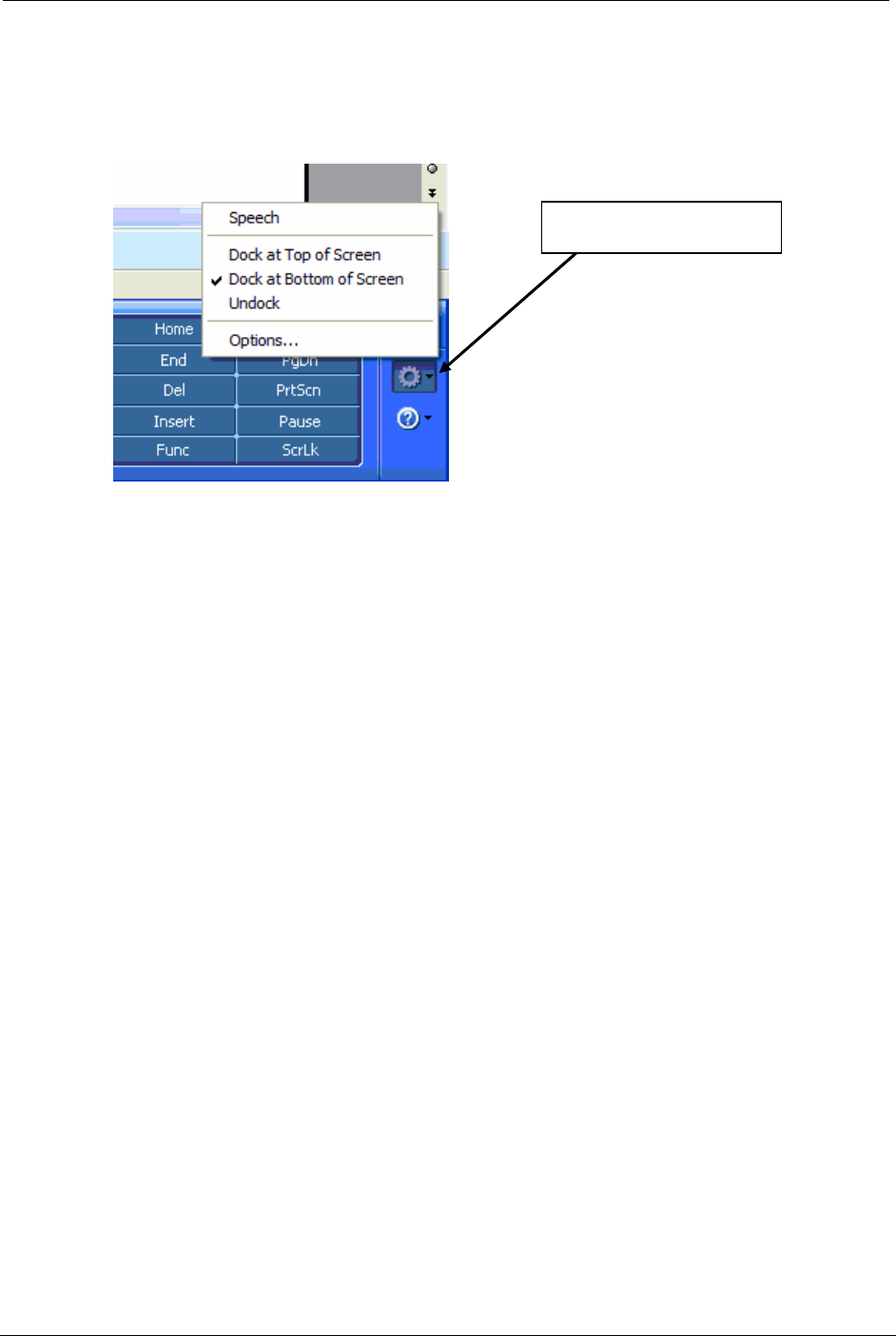
OCIO/ ITS Infrastructure Deployment Branch HP/Compaq TC4400 Tablet PC User Guide
5.1.2 Tablet PC Input Panel Options
The customizable options available for the Tablet PC Input Panel are shown on the right side of
the keyboard, by clicking the down arrow shown in Figure 5.1.2.a.
Input Panel Options
Figure 5.1.2.a – Input Panel Options
Speech: This option toggles the speech recognition portion of the
INPUT PANEL on and off.
Speech recognition must be configured prior to use.
Dock at Top of Screen: When checked, the keyboard will attach to the top of your screen
and will not cover any open windows.
Dock at Bottom of Screen: When checked, the keyboard will attach to the bottom of your
screen and will not cover any open windows.
Undock: Closes the input panel
Options: When selected opens up the options menus for
General: Settings for input panel
Settings: Options for insert button and gestures
Character Pad: Settings for appearance and handwriting recognition.
Writing Pad: Settings for appearance and automatic text insertion
Speech: Settings for sounds, voice command configuration, and Keyboard
mode key settings.
 With Keyboard Mode Key Settings you can assign keyboard keys to switch quickly
between dictation and voice command modes when using speech recognition. This is
useful when you’re working at a desk with a hardware keyboard attached to your
tablet computer.
Final ACD00.60000-00.F*0-ITS
28