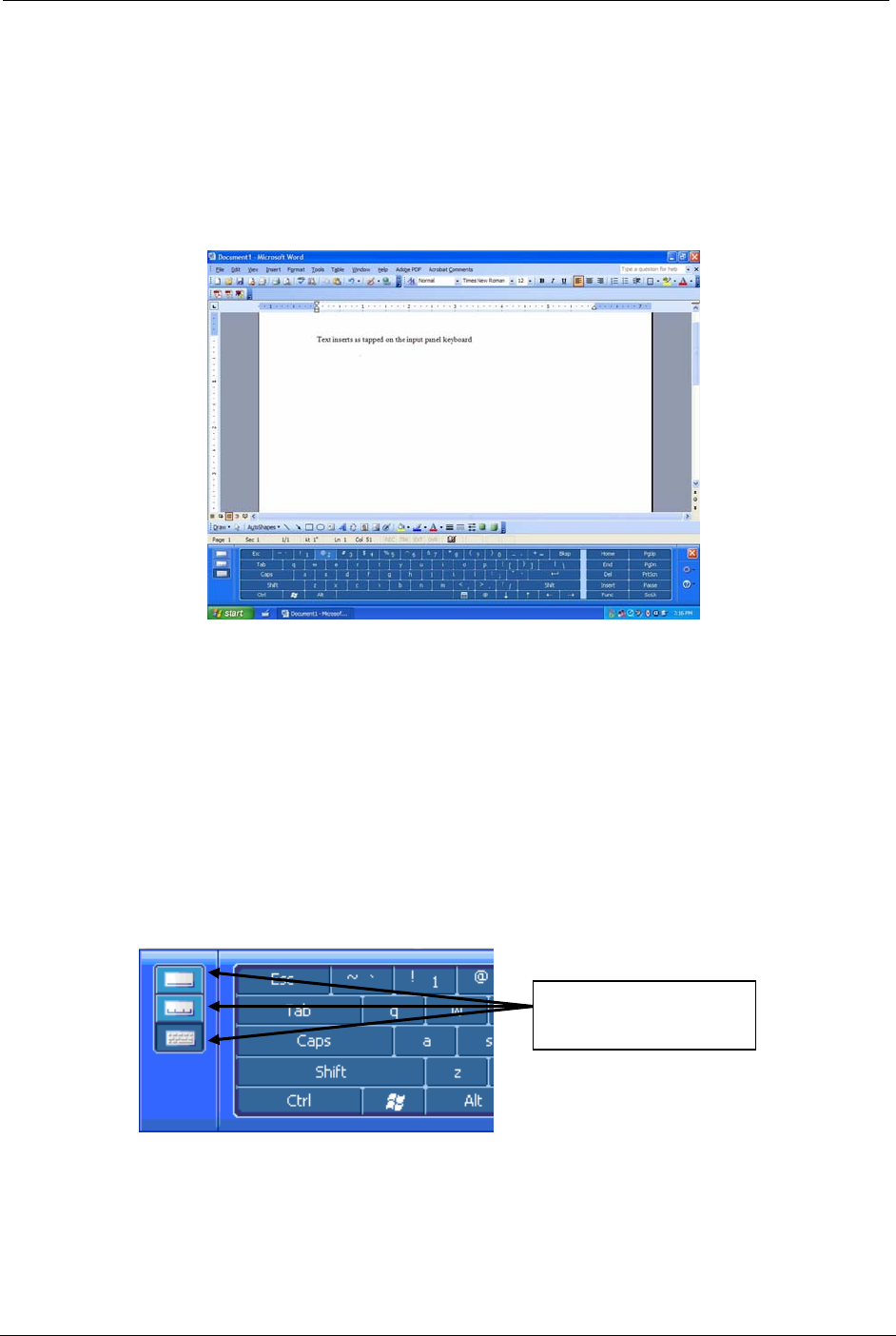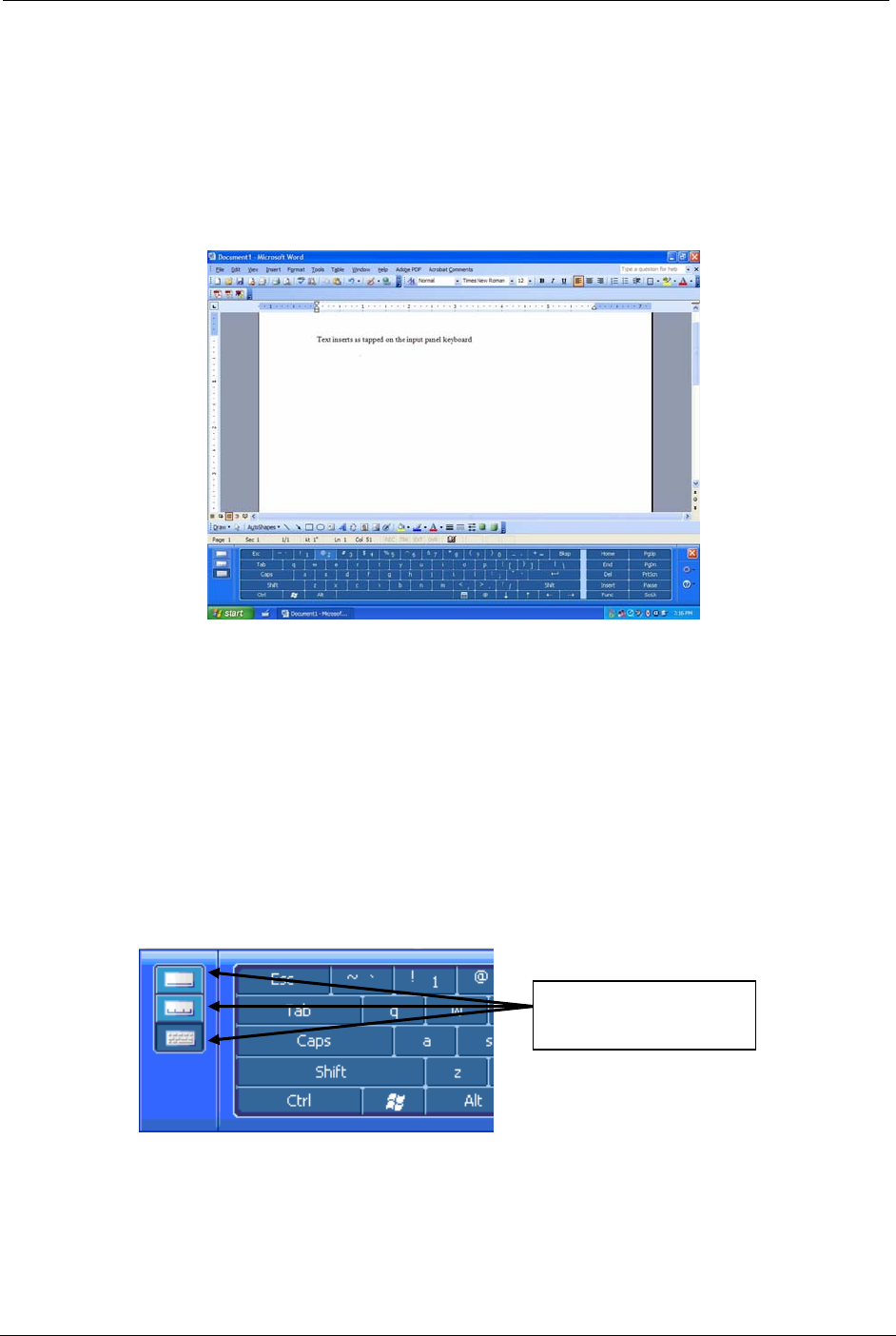
OCIO/ ITS Infrastructure Deployment Branch HP/Compaq TC4400 Tablet PC User Guide
• To enter the C
TRL+ALT+DELETE command, press the <Windows Security> button (Figure
2.6.5.a) on the Tablet PC.
• When typing text using the Keyboard function of the T
ABLET PC INPUT PANEL, the typed
text is immediately inserted into the application that you have open (Figure 5.1.e). The
following illustration shows that M
ICROSOFT WORD 2003 is open. As each letter is tapped
on the I
NPUT PANEL KEYBOARD, it is immediately inserted into the WORD program.
Figure 5.1.e – MS Word 2003 Sample Text
5.1.1 Customizing the Input Panel
The Tablet PC I
NPUT PANEL has 3 viewable options, shown to the left of the keyboard, Figure
5.1.1.a.
Option 1 is the writing pad. Text written here will insert as typed text into the application you
have open.
Option 2 is the character line. This line allows you to enter your text as block characters for
those instances where clarification is important
Option 3 is the Input panel and functions as the on-screen keyboard.
Input Panel viewable
options
Figure 5.1.1.a – Input Panel Viewable Options
Final ACD00.60000-00.F*0-ITS
27